Edit article color
You can update the color assigned to articles either for individual articles or multiple ones.
Edit single article color
To update the article color for one article, select “Edit record” from the Actions menu next to it you want to update, the following window appears:
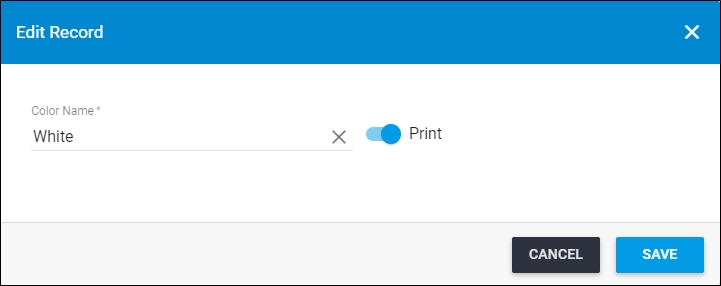
Update the color or the slider button then click Save.
Edit multiple article colors
To update multiple article colors, click the checkbox(es) next to the articles for which you need to change the color then click ![]() , the following window appears:
, the following window appears:
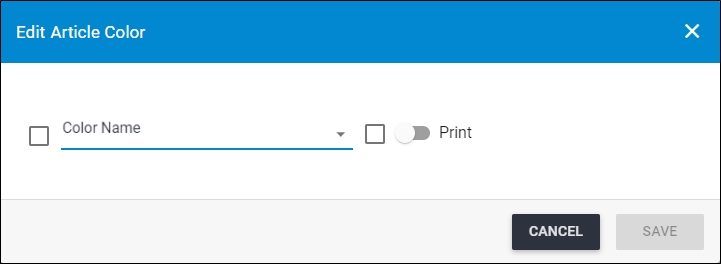
Click the checkbox next to the color name then select the color you want. You can also click the slider button to view or hide the “Print” watermark in the article thumbnail.