Update allocation group
Note:
- You can only edit an active allocation group.
You can edit the articles for any of the allocation groups created previously. To do so, follow these steps:
- Select “Edit Record” from the Actions menu or view the allocation group then click the Edit button, the following window appears:
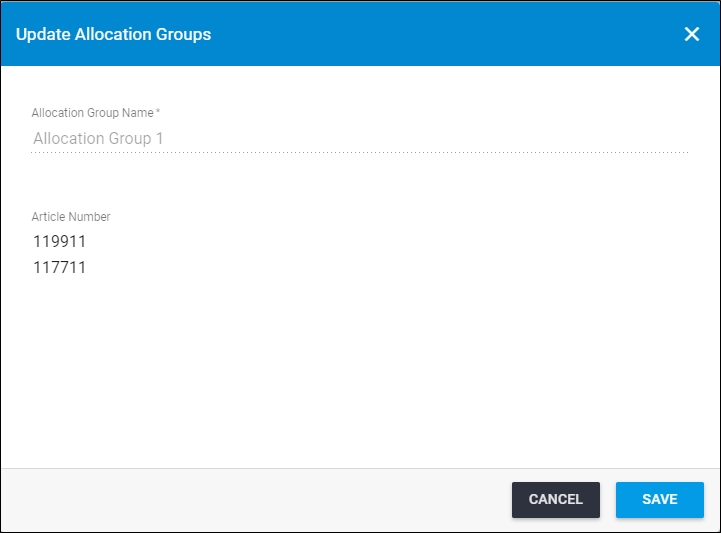
You cannot change the group name. The window lists the articles added to the allocation group and you can add new articles or delete any of them.
- Make the changes you want on the articles list,
- Click Save.