Request to add colorway
You can add colorways to existing styles by selecting one or more of the linked styles from previous seasons and carryover the style colorways which are not assorted already to the current season. To add colorways to a style, follow these steps:
- Right-click the style you want then select Request to add colorways, the following window appears:
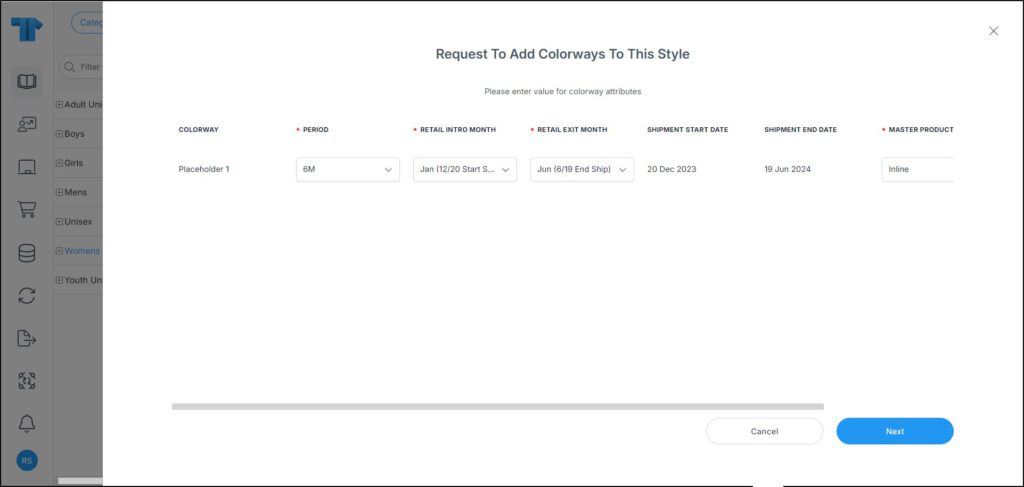
Notes:
- The default values for period, retail intro month and retail exit month can be configured based on criteria and displayed in the respective fields.
- Request attributes can be configured to be displayed in the colorway attributes window on the right-hand side as shown in the below example:
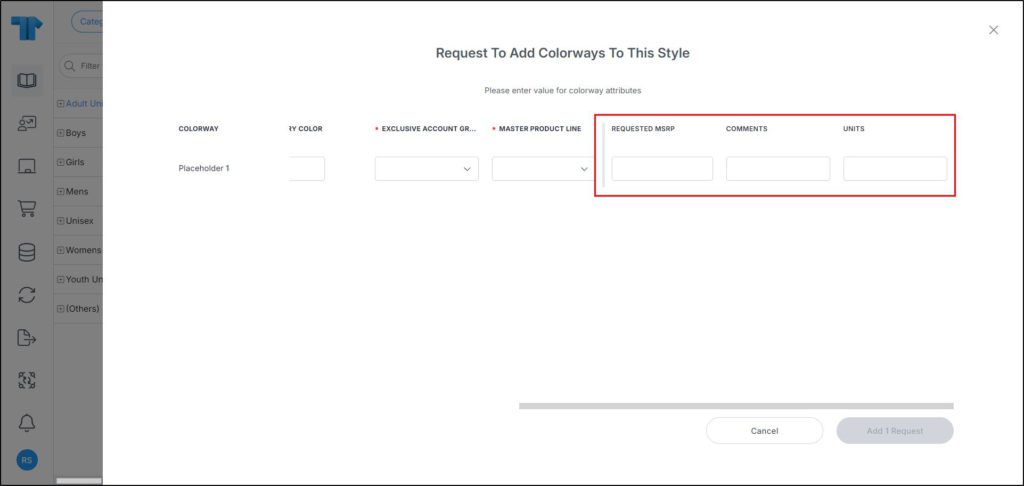
- Fill the colorway attributes then click Next, the following window appears:
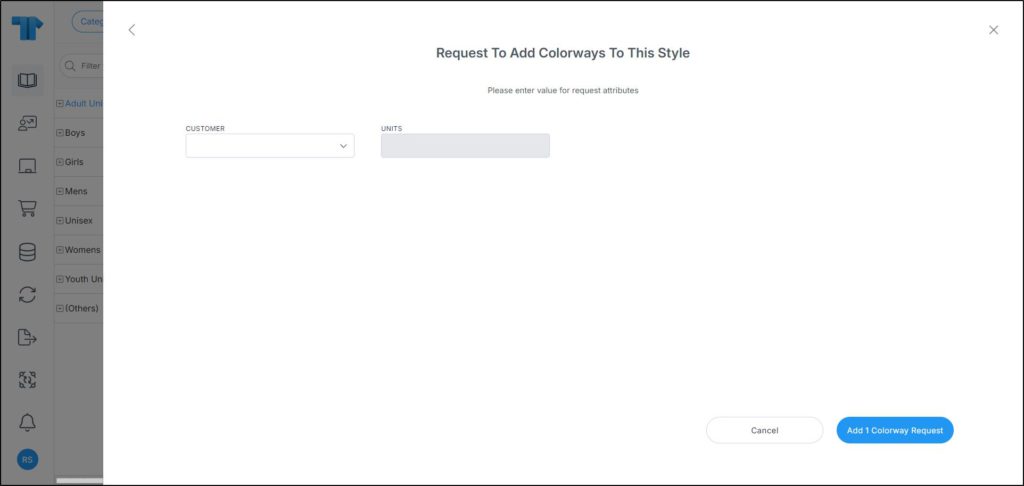
- Fill the request attributes then click the Add button, the following window appears:
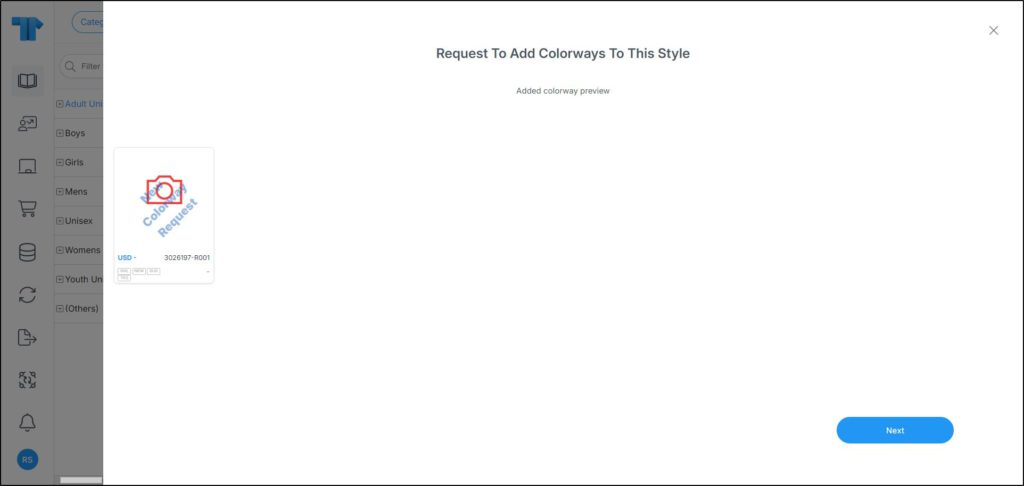
The added colorway placeholder with the suffix R00x is displayed with a watermark. You can click Next to go back to the colorway list. Actions on the colorway requests is discussed in “Request actions“.