Filter orderline
To filter orderlines of a specific order, you can click Filter Orderline button, search fields appear as shown in the below example:
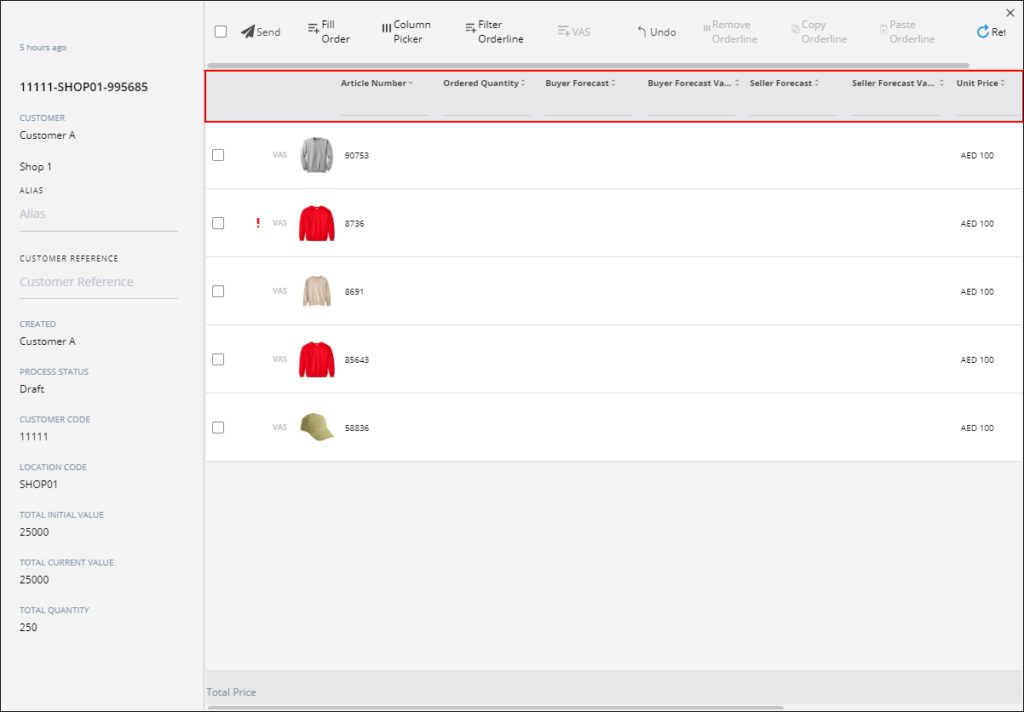
Depending on the column data type, filter fields differ, i.e. date range picker, or dropdown menu, etc.
Enter the values you need, orderlines matching the entered value is returned.