Help portal
Help icon is available throughout the application to provide you with details on how to perform certain actions.
The icon will be available in the main window, in addition to customer selection window and other functional windows.
This section provides guidance on how to use the Help portal. When you open a catalog, the following window appears:
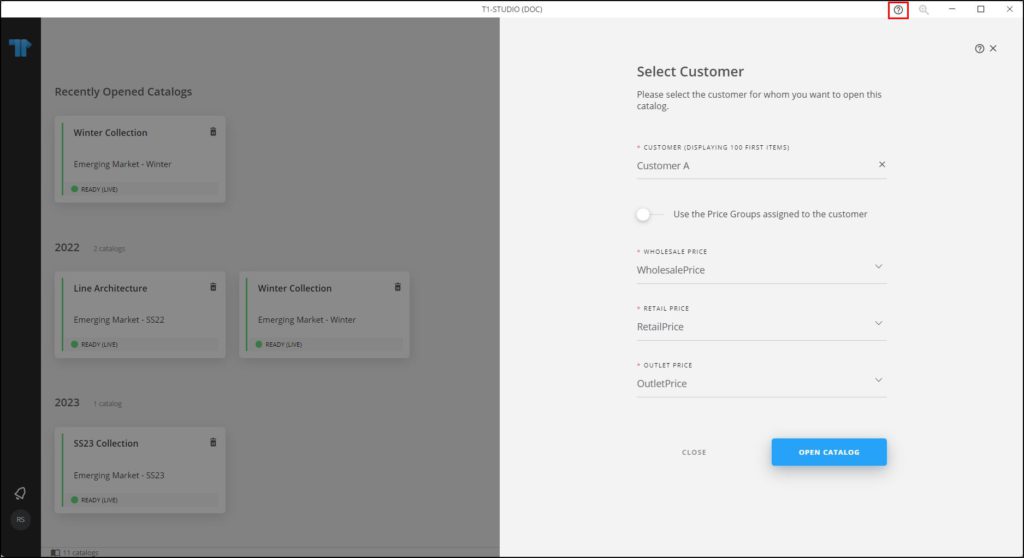
When you click the Help icon, you are redirected to the user guide section that provides details on how to perform the actions needed in this window as shown below:
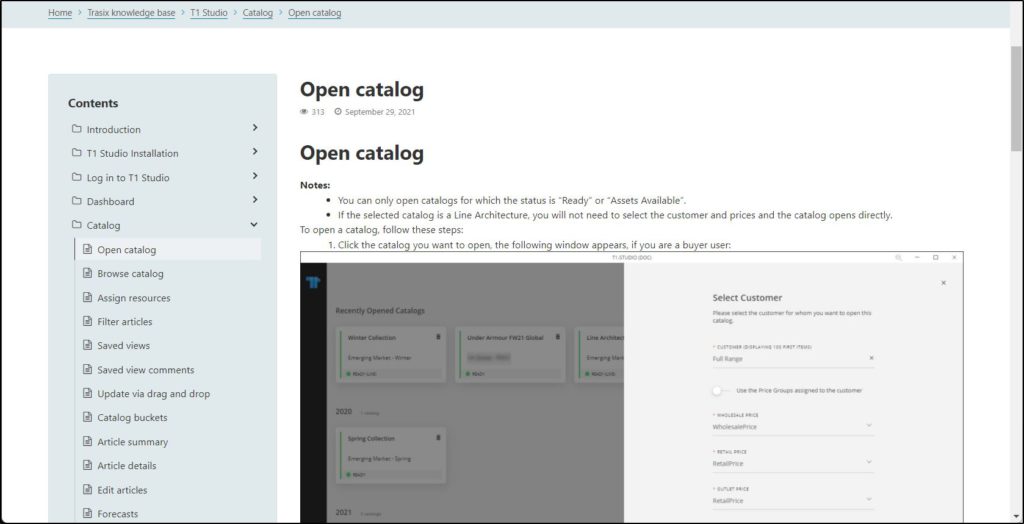
You can use the Help portal on different windows throughout the application as shown in the above example.