Add resource
To add a resource, follow these steps:
- Click + Add resource, the following window appears:
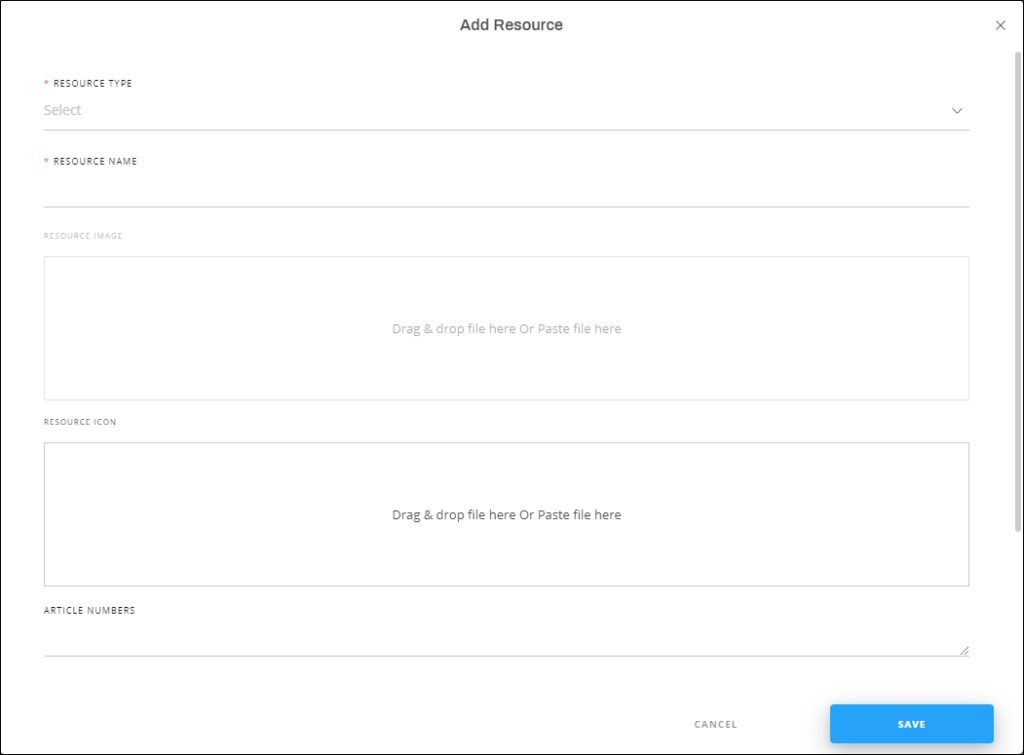
- Select the resource type, the allowed file formats are listed on the same window,
- Enter the resource name,
- Drag the resource file you want and drop it in the specified area, or click and browse for the file you want,
- Drag the icon file, if you want, and drop it in the specified area, or click and browse for the file you want,
- Enter the article numbers to which you want to assign this resource,
- Enter the resource category, if you want,
- Enter the sort order, if you want,
- Select whether you want the resource to be cascaded to child catalogs or not by clicking the slider button,
- Enter the description, if you want,
- Click Save to add the resource. The resource is added to the list.