Create watch filter
To create a new filter, follow these steps:
- Click Create watch filter, the following window appears:
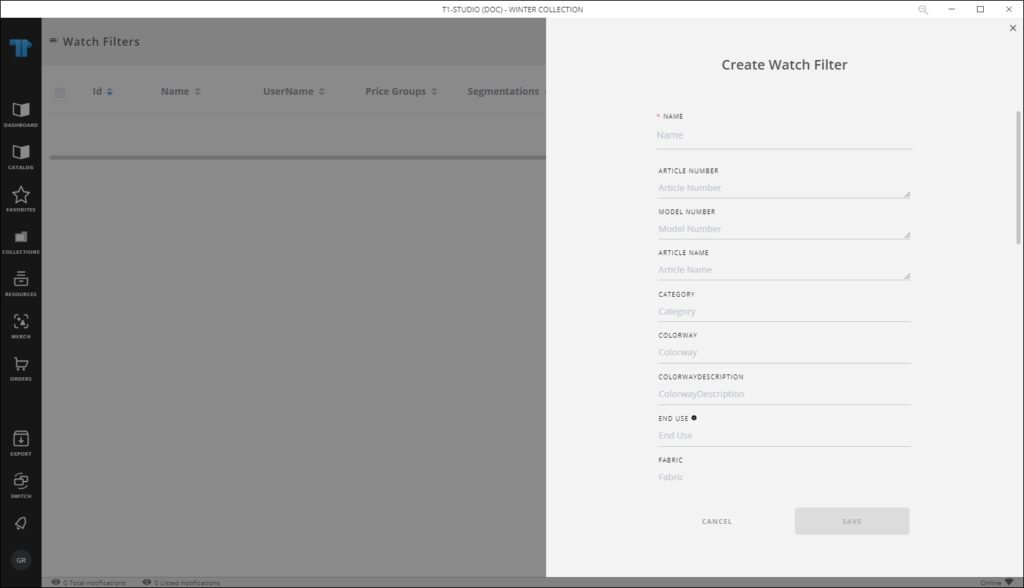
- Enter the filter name,
- Enter the attribute values based on which changes are tracked,
- Click Save, the filter is created and changes done on articles will be logged and can be viewed in the Change log window.