Add resource
You can add any of the resources uploaded to T1 such as videos or PDF files to your slide, follow these steps:
- Select Add Resource from the Insert menu, the following window appears:
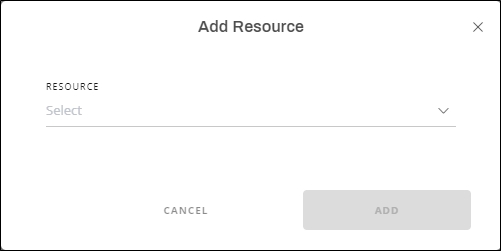
- Select the resource you want, once you start typing the resource title, the matching resources are populated and you can select the one you want,
- Click Add, an icon appears on the slide depending on the resource type and you can double-click the icon to view the file.