Add link
You can add a hyperlink to your slide. To do so, follow these steps:
- Select Add Link from the Insert menu, the following window appears:
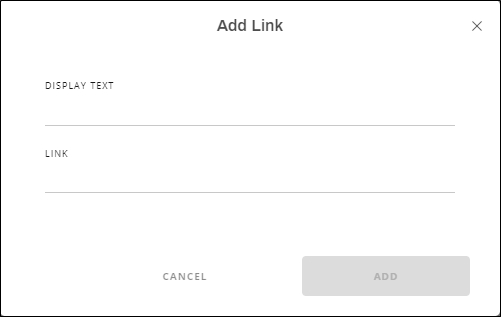
- Enter the display text and the link, each in its field,
- Click Add, the link is added to the slide and you can press Ctrl and click the link to open it.