Copy from previous season
To copy any of the active targets from other catalogs, follow these steps:
- Click the Copy from Previous Season button, the following window appears:
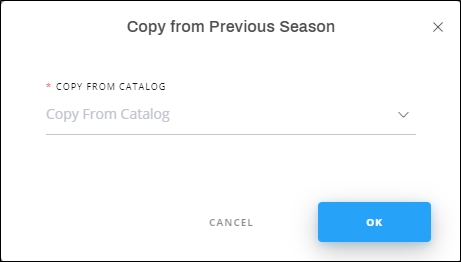
- Select the catalog you want,
- Click Ok, targets that match the current catalog attributes are copied and added to the list.
Note:
- Only active targets for which the target attributes match the current catalog attributes are copied. If one of the previous catalog target attributes does not matches the current catalog attributes then the whole target is ignored.