Remove article from favorites
You can remove articles from favorites through Favorites, Catalogs, and Article Details windows.
Favorites window:
To remove the article from favorites, follow these steps:
- Click the checkbox next to the article(s) you want,
- Click Remove Favorite from the menu that appears at the bottom of the window, the following window appears:
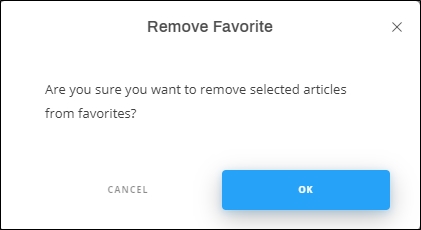
- Click Ok, the article is removed from favorites.
Catalog window:
To remove the article form favorites, follow these steps:
- Select the article then click Edit Favorites, the following window appears:
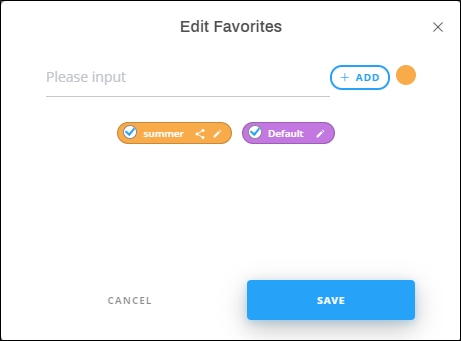
- Click the checkbox next to the tag to deselect it, then click Save. The article is removed from favorites.
Article Details window:
To remove an article from favorites, follow these steps:
- Click the article which you want to remove to view its details,
- Click Tags, tags are displayed as shown below:
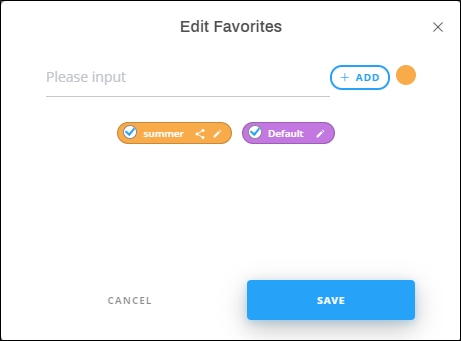
- Click the checkbox next to the tag to deselect it, then click Save. The article is removed from favorites.