Export
Through the Export function, you can export articles, the merchandising boards, orders, order forms, requests, and forecasts (if this feature is activated for the selected catalog), to different file formats: Excel, PowerPoint, and PDF.
Click Export, the following window appears:
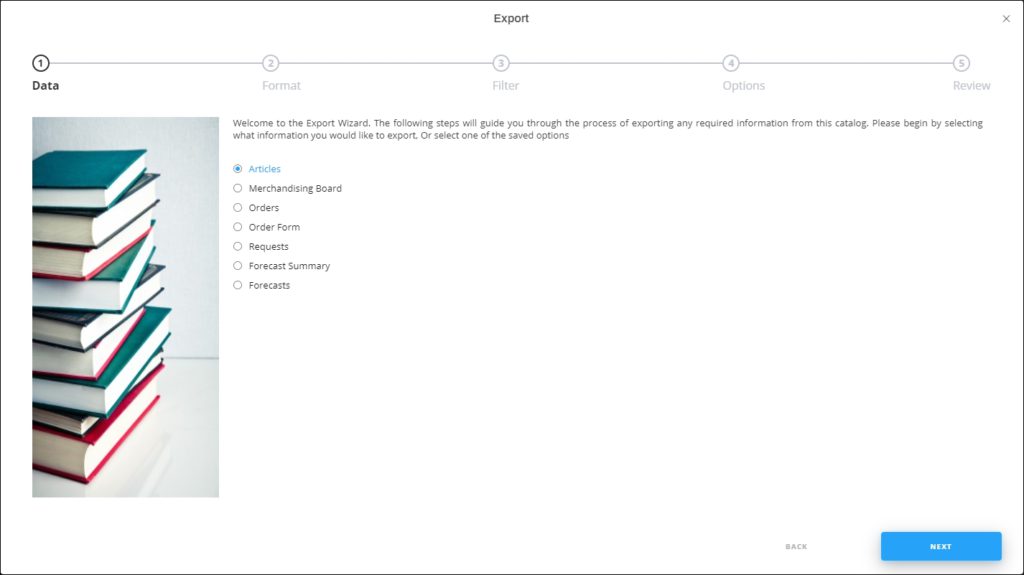
The following sections discuss how to export each of these actions.
Notes:
- When exporting to PDF or Power Point, it is recommended not to export more than 5000 articles unless you have a powerful computer with large available memory. If you face any technical issues while exporting, please try again with a fewer number of articles.
- If the selected catalog is a line architecture catalog, Orders and Order Form options are not available.
- When exporting any of the available options in this wizard, the system automatically opens the folder to which the file is exported.