Edit prices
You can edit prices for one or more colorways. To do so, view the colorway and select “Edit prices” from the Actions menu, the following window appears:
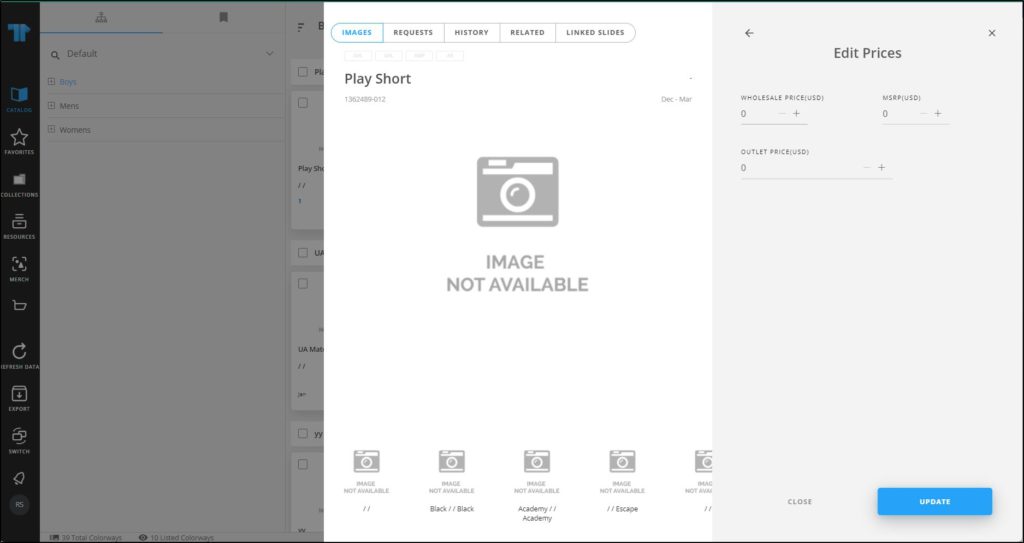
Enter the prices then click Update. You can also select multiple colorways then click Edit prices and repeat the steps mentioned above.