Edit multiple line architecture styles
You can update multiple styles by following these steps:
- Select the styles you want to update,
- Click Edit Styles from the menu that appears at the bottom of the window, the following window appears depending on the catalog attributes:
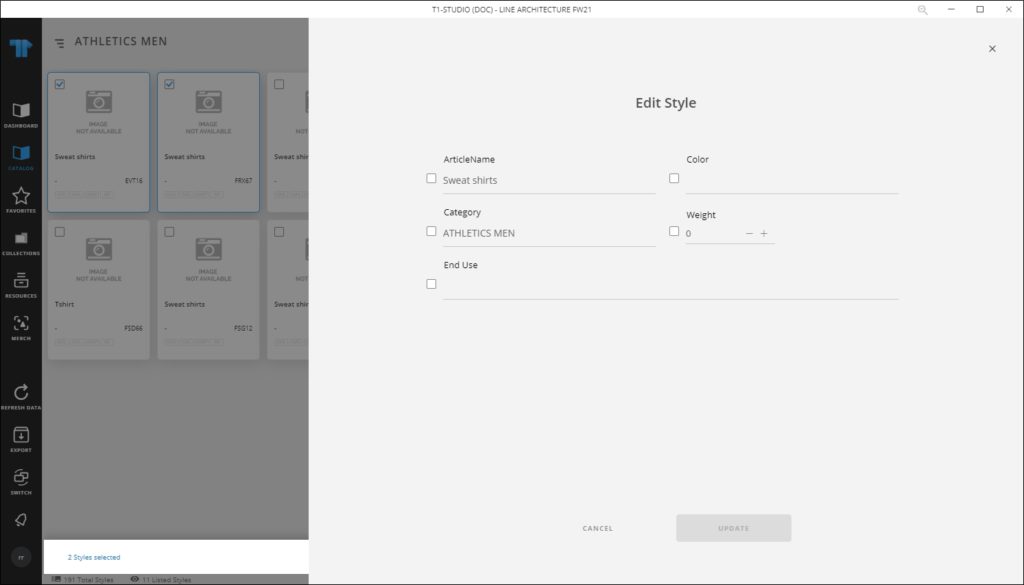
- Click the checkbox next to the attribute you want to edit then do the changes you want,
- Click Update, styles are updated.