Deactivate styles
To deactivate any of the line architecture styles, follow these steps:
- Select the article(s) you want to deactivate,
- Click Deactivate from the menu that appears at the bottom of the window, or right-click then select “Deactivate”, the following message appears:

The article image is faded out as shown in the below example:
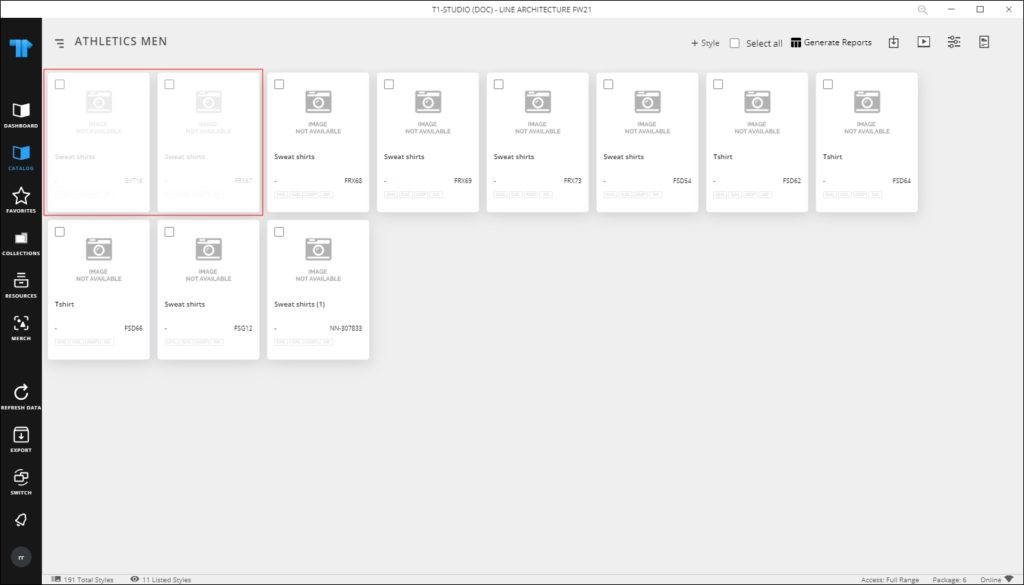
You can also view the article then select “Deactivate” from Edit Details menu. The articles is marked as “Dropped” as shown in the below example:
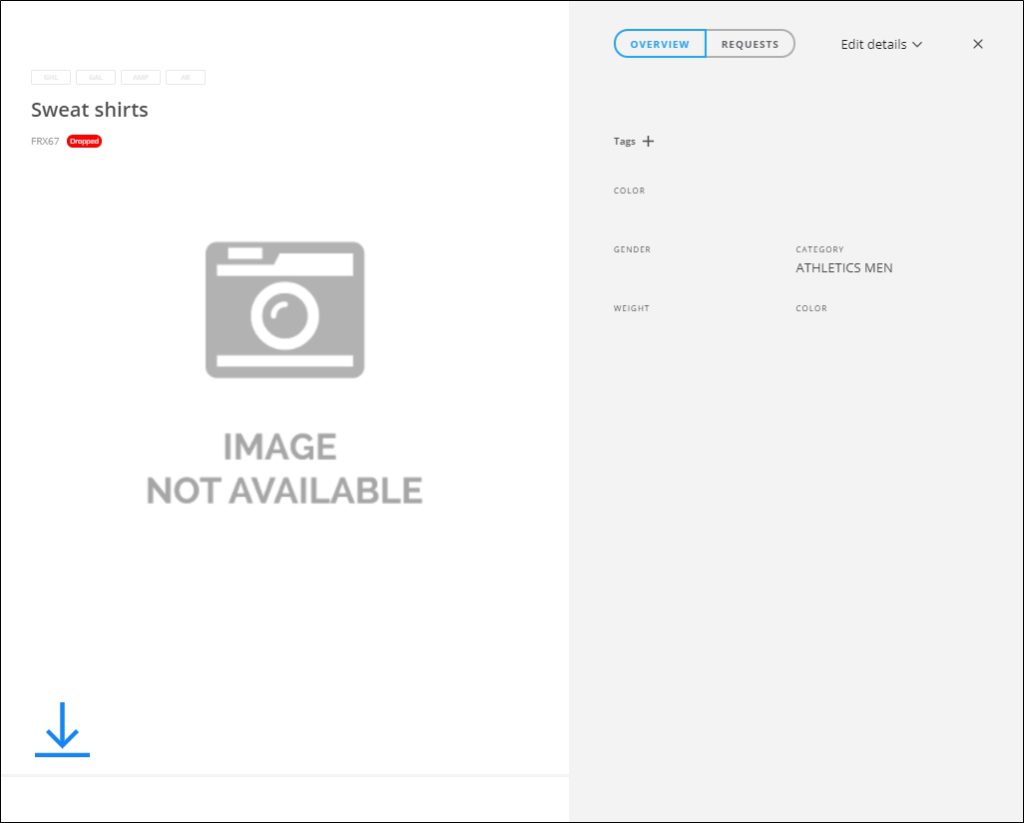
You can activate the article as mentioned in the following section.