Activate styles
To reactivate any of the deactivated styles, follow these steps:
- Select the style(s) you want to activate,
- Click Activate from the menu that appears at the bottom of the window, the following message appears:
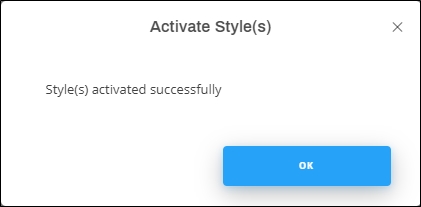
The style image is no longer faded out.
You can also view the article select “Activate” from Edit Details menu. A message appears on the window informing you that the style is activated.