Sticky note
To add a sticky note to the board, click the icon, the following color selection window appears:
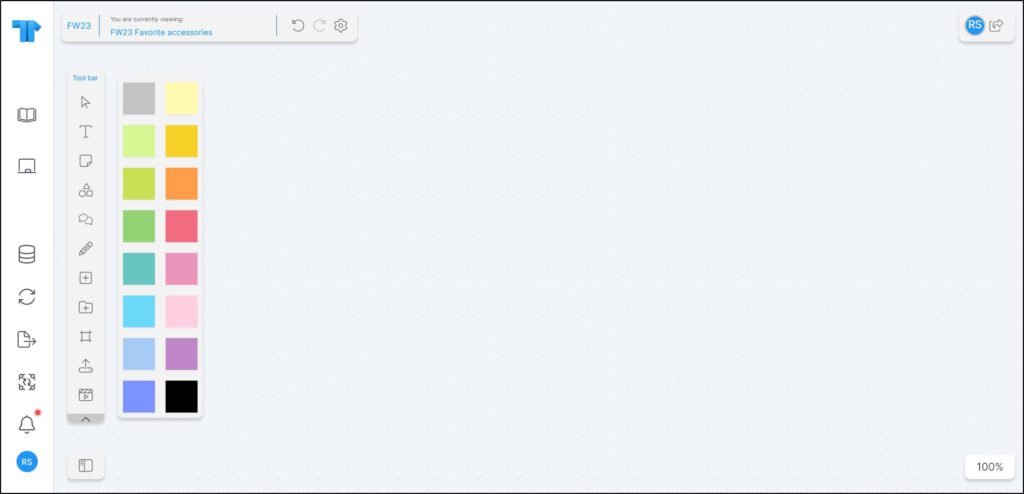
Select the color you want then click on the board where you want to place the sticky note, the following window appears:
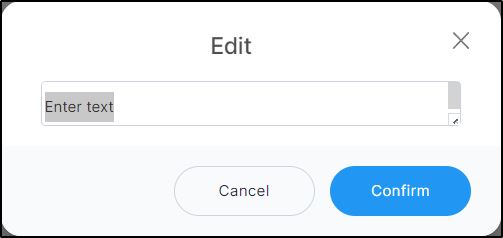
Enter the text you want then click Confirm. The note is added to your board, and you can change its color, size, font color, style and size using the below controls:
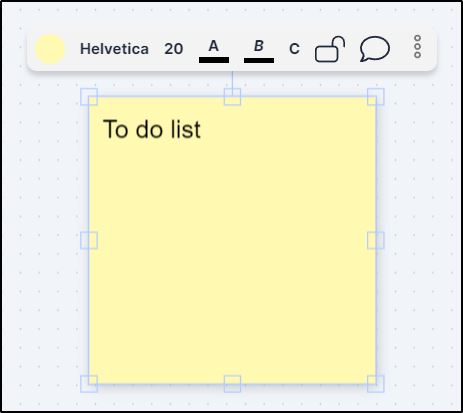
You can also add a comment to the note using the same steps mentioned in the previous section.