Create order from favorites
To create a new order from your favorites, follow these steps:
- Click + then click the radio button next to Create order from favorites as shown below:
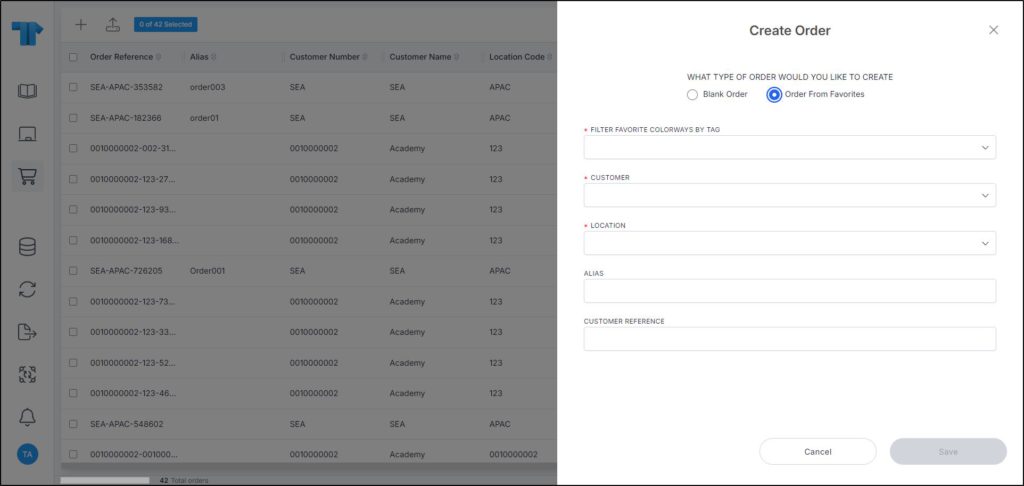
- Select the favorite tag from which you want to create the order, you can also select the favorite tags shared by other users,
- Select the customer, this option is only available if the selected customer is “Full Range”,
- Select the location to which you want to add the order,
- Enter the order alias and customer reference, if you want, each in its field,
- Click Save. The order is created as shown in the below example and it has the colorways added to the favorites tag you selected as shown below:
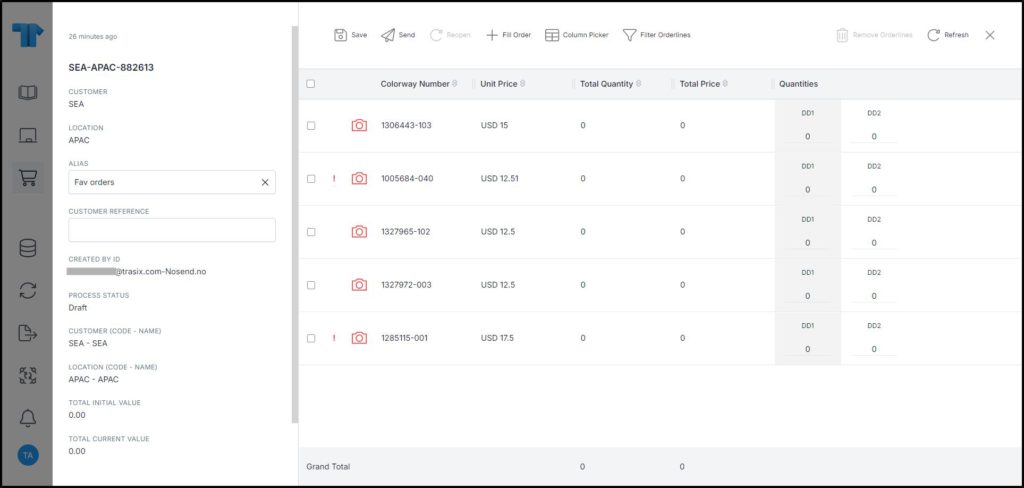
The order status is “Draft”. You can specify quantities for these colorways and add more colorways to the order by following the steps mentioned in “Fill order“.