Manage text
You can add textboxes to your slides and manage their appearance such as text color, background color, font style, and size, etc.
Add text
To add a textbox to the slide, select Text from the Insert menu, a textbox is added to the board as shown in the below example:
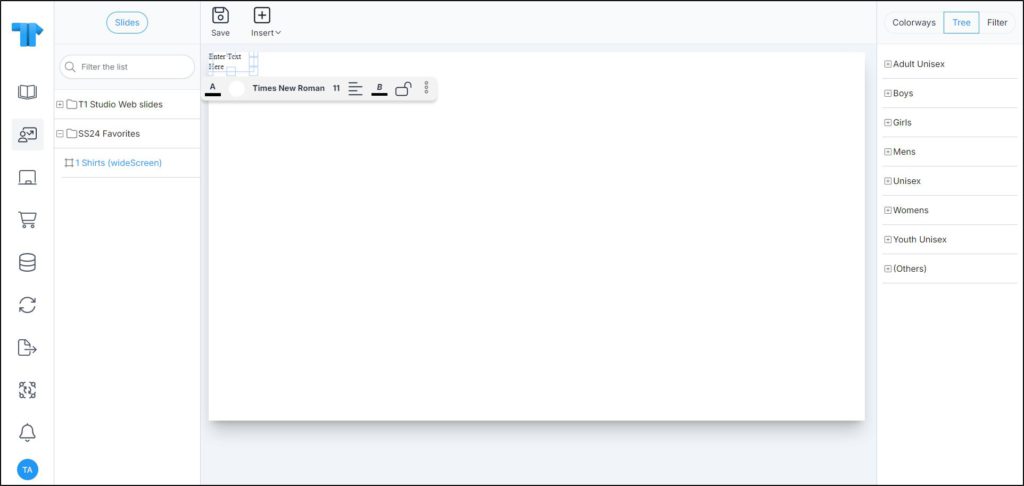
Double click the textbox to enter the text you want.
Paste text
You can paste text copied from your clipboard to the slide and a textbox will be created for it.
Textbox formatting
A number of options are available to help you format the textbox, such as the font size and style, background and text colors, as shown below:
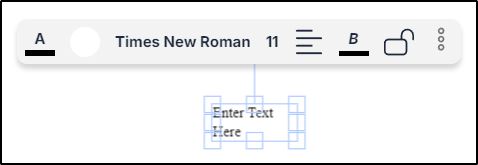
Through the above, you can change text color, background color, font type, size, direction, and style, respectively. You can also lock the textbox to prevent changing its location.