Manage folders
In the Merchandising Boards module, a folder is a container of slides on which different objects can be placed. These folders help you organize your slides and the information you want to export as a Power Point presentation. Subfolders are also supported. You can add a new folder or subfolder as mentioned below.
Add folder
To add a new folder to the board, follow these steps:
- Click the Add folder button, the following window appears:
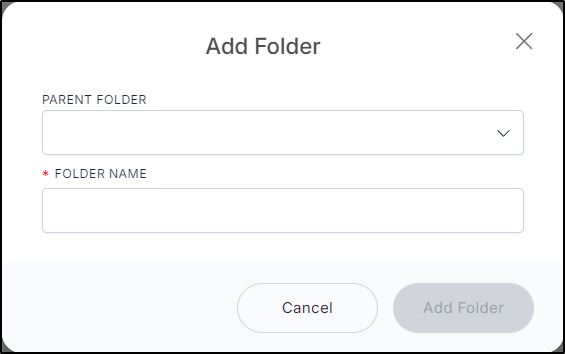
- Select the parent folder if you want to create a subfolder,
- Enter the folder name,
- Click Add Folder, the folder is added. you can delete it, rename it, and add slides to it.