Export merchandising board
You can export any of the board you have created into Power Point format. To do so, follow these steps:
- Click Export, the following window appears:
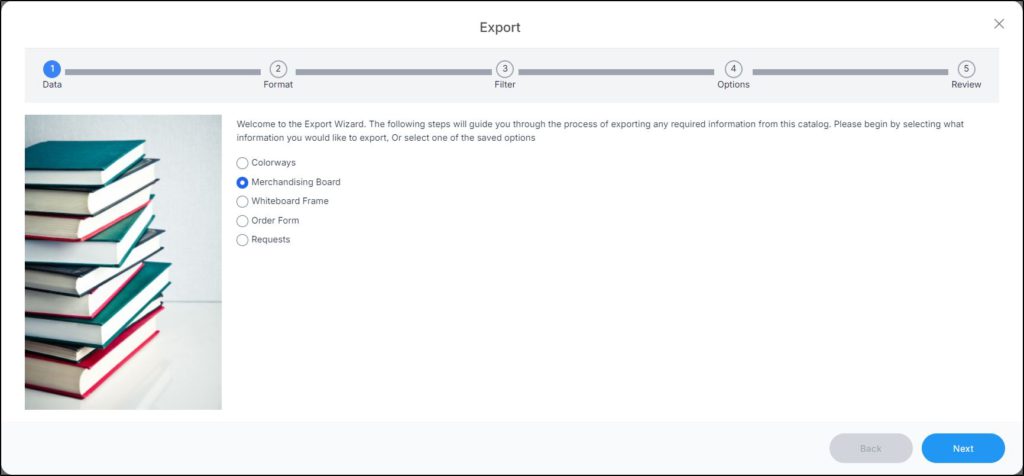
- Select “Merchandising Board”, then click Next, the following window appears:
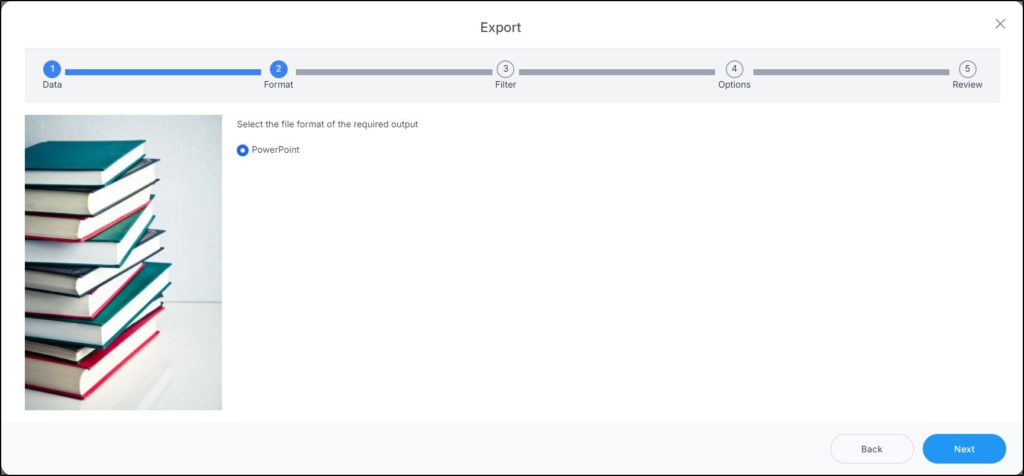
- Select the format then click Next, the following window appears:
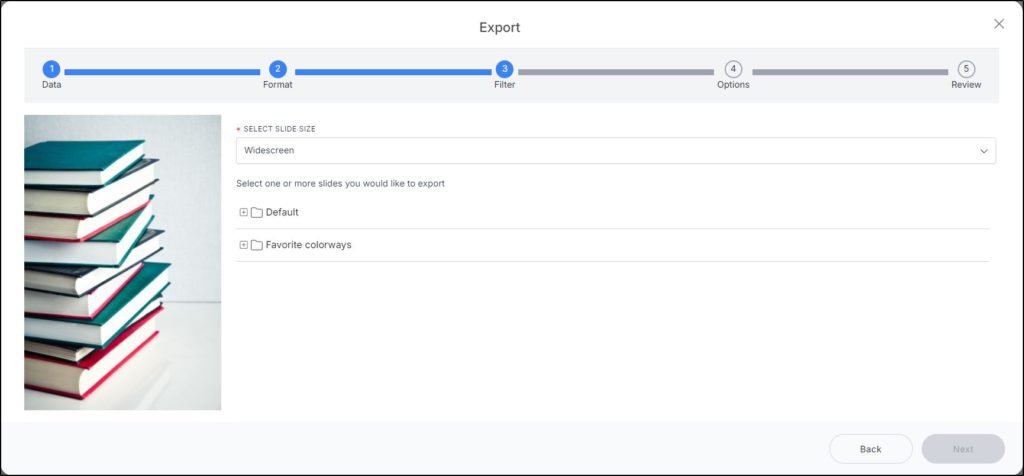
- Select the slide size,
- Click the checkbox next to folder(s) or slide(s) you want to include in the exported file,
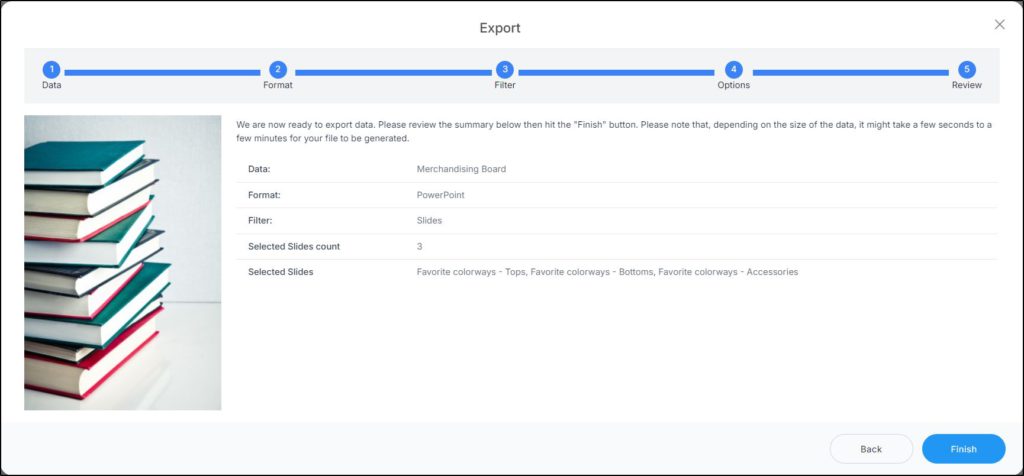
- Click Finish. You can check the generated file through the Notifications module and when the generated PowerPoint file is ready, you can select a location to save the file. Below is an example:

PowerPoint slides are generated according to the selected slides.