Requests
Different requests are supported in T1 Studio Web. You can add request colorways or similar style requests, if requests are enabled for the selected catalog.
Add request colorways
To add request colorways to a style, follow these steps:
- View the style you want, then click the Add request button for the period you want, a small window appears to enable you to enter the number or request colorways as shown in the below example:
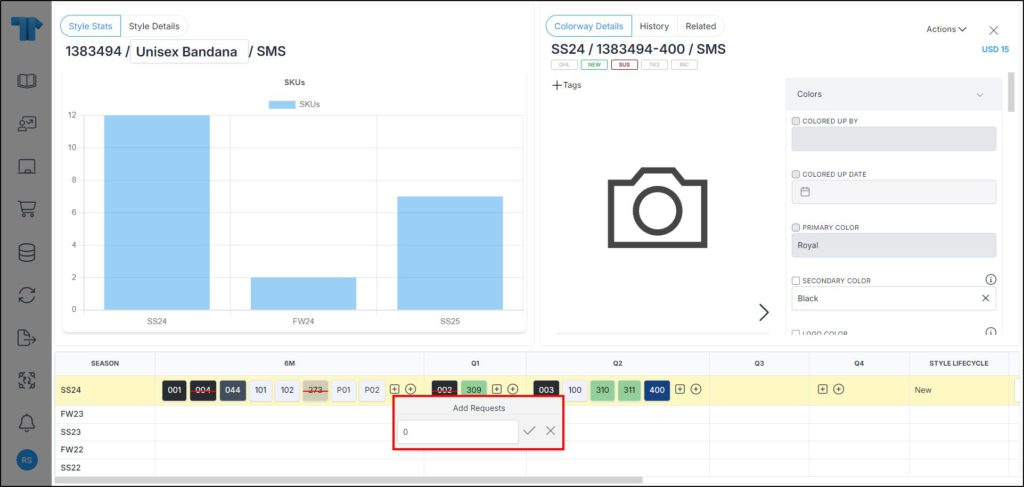
- Enter the number of requests you want for each period then click the checkmark next to it,
- Click Save, the following window appears:
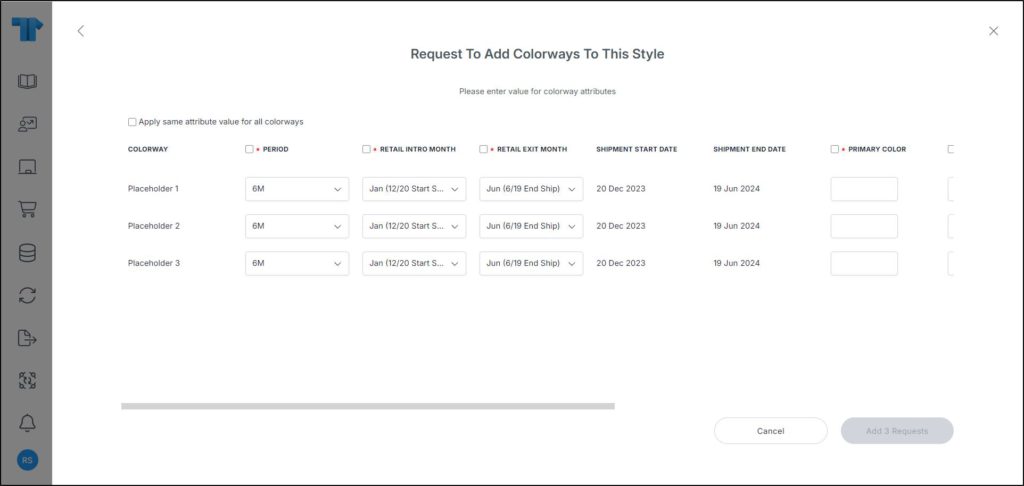
- Fill the colorway attributes for the placeholders, if they are configured for the selected catalog, you can click the checkbox next to the attribute to copy the value enetered in the first record to all records, or click the checkbox next to “Apply same attribute values for all colorways” to copy the entered value of all the seasonal attributes to all colorways,
- Scroll to the right and fill the request attributes,
- Click the add button, colorways are added as shown in the below example:
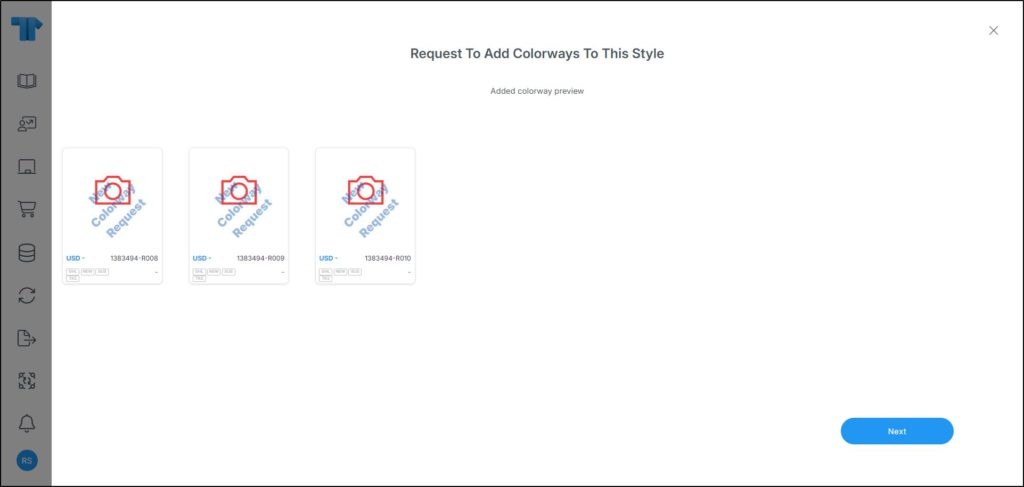
Similar style request placeholders with the suffix R00x are displayed with a watermark. You can click Next to go back to the colorway list.
You can also add request colorways to the style by right-clicking the colorway then selecting Request to add colorway and following the same steps mentioned above.
Similar style requests can be added by right-clicking the colorway you want, then selecting the respective option. More information is available in “Similar style requests“.
Actions on the colorway requests is discussed in “Request actions“.