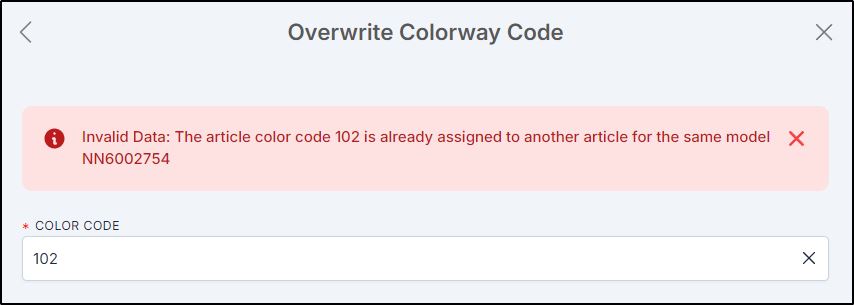Overwrite colorway code
If you have the required privileges, you can overwrite the color code for colorways which changes the last 3 digits of the colorway number.
Note:
- This action is only available for master catalogs and if changing the colorway number is allowed for the colorway state.
To overwrite the colorway code, view the colorway then select “Overwrite colorway code” from the Actions menu, the following page appears:
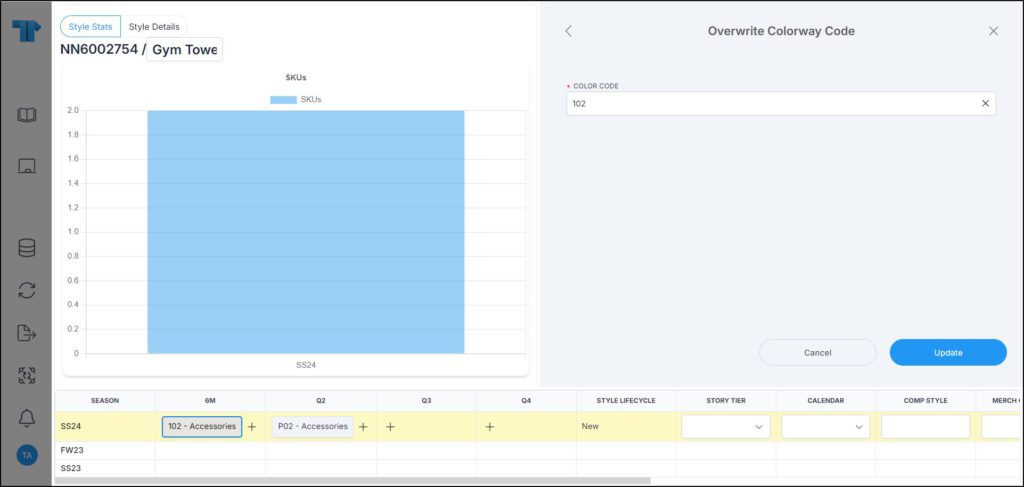
Change the color code then click Update.
Note:
- If the entered color code is already used for another colorway within the style, the following message is displayed: