Carryover multiple colorways
You can carryover multiple colorways belonging to multiple styles and seasons other than the current season. You need to add the seasons through the Filter.
To carryover more than one colorway, follow these steps:
- Select the colorways then click Carryover colorways from the bottom panel, the following window appears:
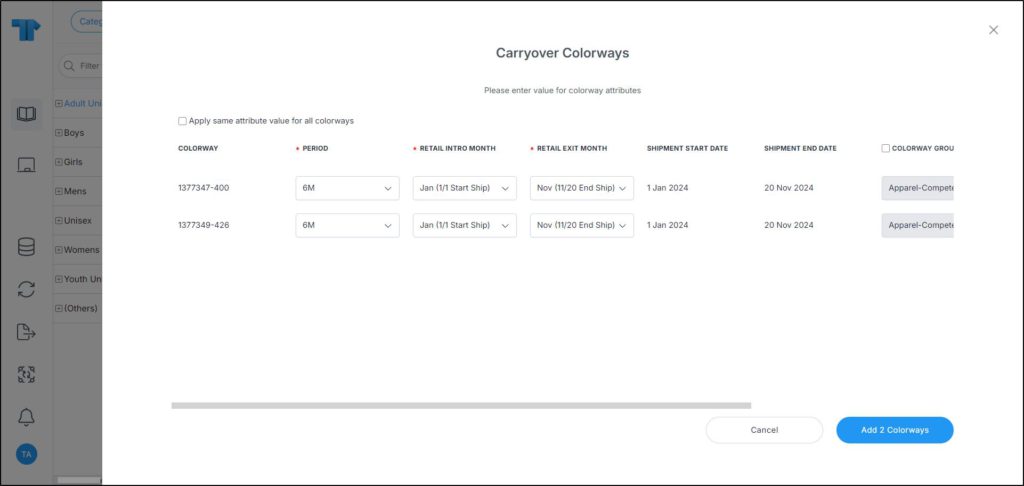
- Fill the seasonal style attributes for styles that are not present in the current season,
- Click the add button, a background job starts, and you can check the progress in Notifications section. When the job is done, you can refresh the catalog data, colorways are carried over to the current season.
Note:
The Carryover colorway button is deactivated, if the selected colorways already exist in the current catalog, if the colorway is a placeholder, or if you do not have the required privilege.