Carryover colorway
You can select a non-assorted colorway from a previous seasons to be added to the current season. The style of the colorway either exists in the catalog or not. Depending on this, you are either asked to add the style information to the catalog if it does not exist, or only add the colorway attributes.
To carryover a colorway, follow these steps:
- View the colorway then click the Add colorway + button in the lower part of the window for the period you want, the following field appears:
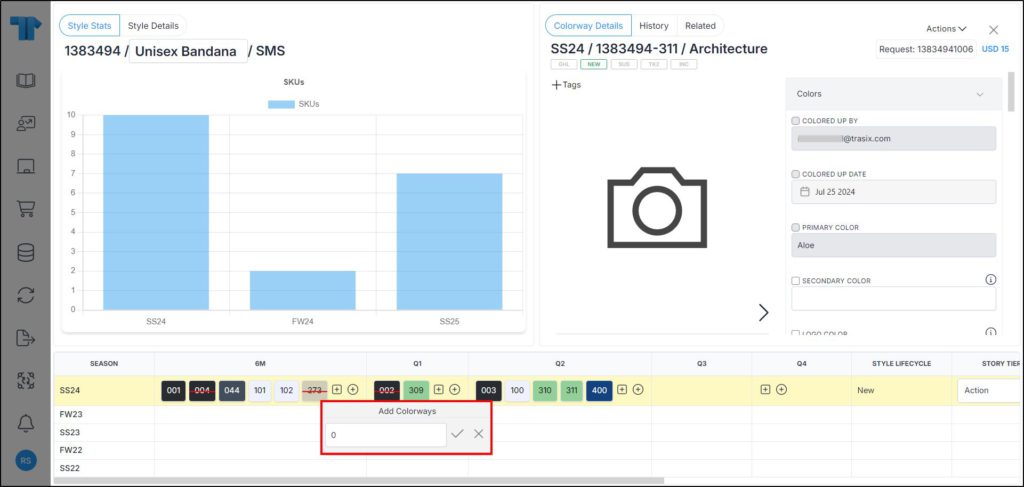
- Enter the number of placeholders you want to create then click the checkmark next to the field, the button changes to Edit and you can update the number,
- Click Save, the following window appears:
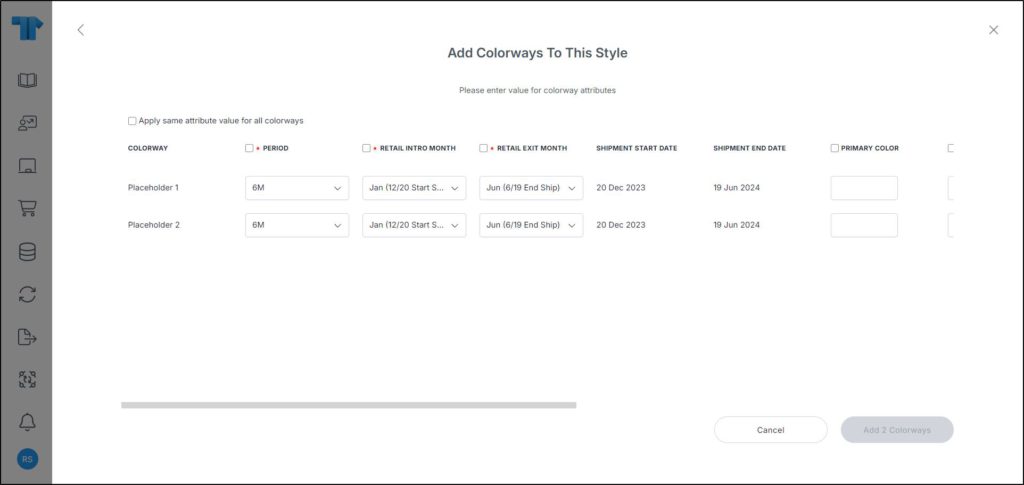
- Select the period if you want to change it for the colorway, and select the retail intro month and retail exit month, if you want, you can click the checkbox on top to save the same value for all placeholders,
- Enter the seasonal attribute value(s), if they are configured for the selected catalog,
- Click the add button, colorways are added.
Notes:
- The original size scale is copied from the previous season even if it is obsolete.
- The catalog can be configured to allow you to add any of the primary color, secondary color, and logo color for the placeholders individually or in bulk as shown in the below example:
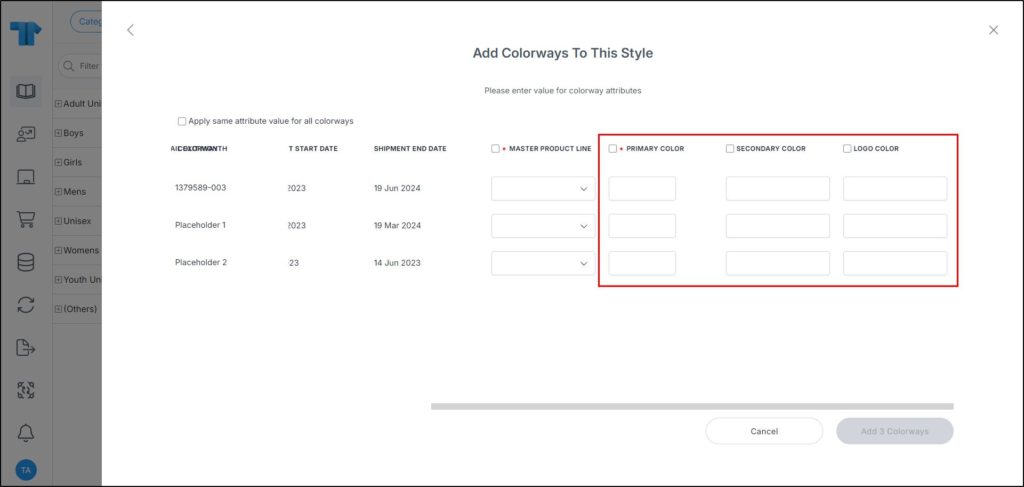
These fields can be set as mandatory or optional as shown in the above example. When the primary color is selected, placeholders will no longer have the -PXX suffix and the set primary color code will be added to the colorway code.