Assort colorways
If you have the required privileges, you can assort colorways in child catalogs. To do so, follow these steps:
- Filter “Not assorted” colorways, they are displayed with a watermark as shown in the below example:
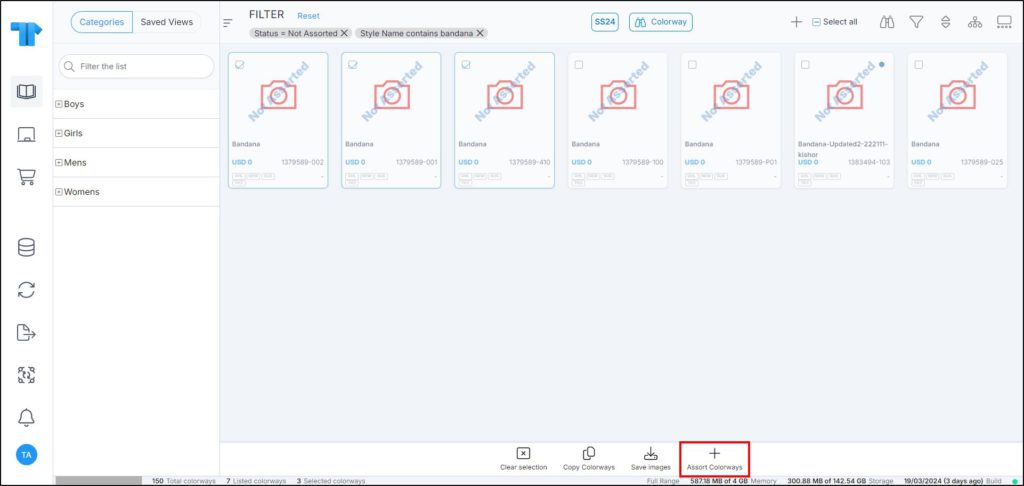
- Select the colorways you want to assort then click the button, the following window appears:
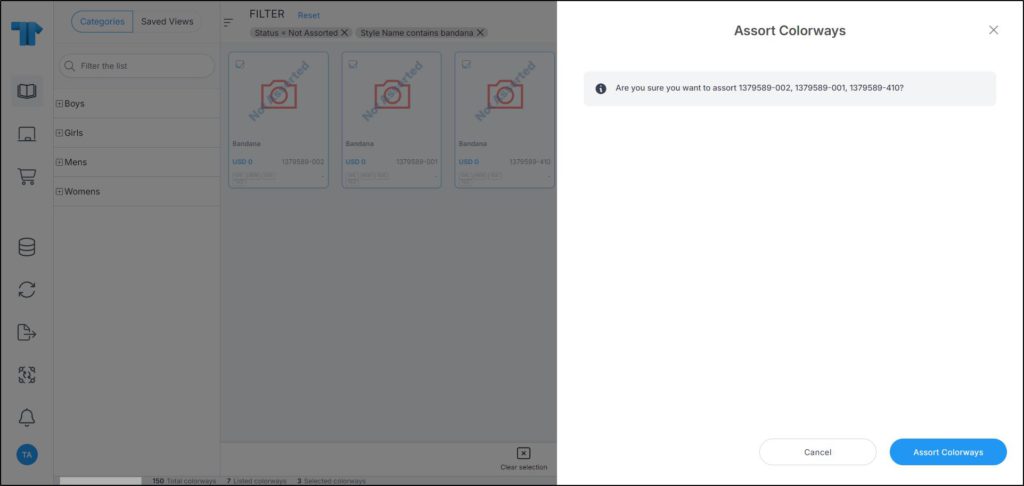
- Click Assort colorways, if up to 5 colorways are selected, a progress bar is displayed and colorways are assorted to the child catalog. If more than 5 colorways are selected, a background job is started and you can track the progress through the Notifications module.