Delete colorway
To delete any of the active colorways, follow these steps:
- Click the checkbox next to the colorway(s), then click the Delete button, or view the colorway then click the respective button, the following message appears:
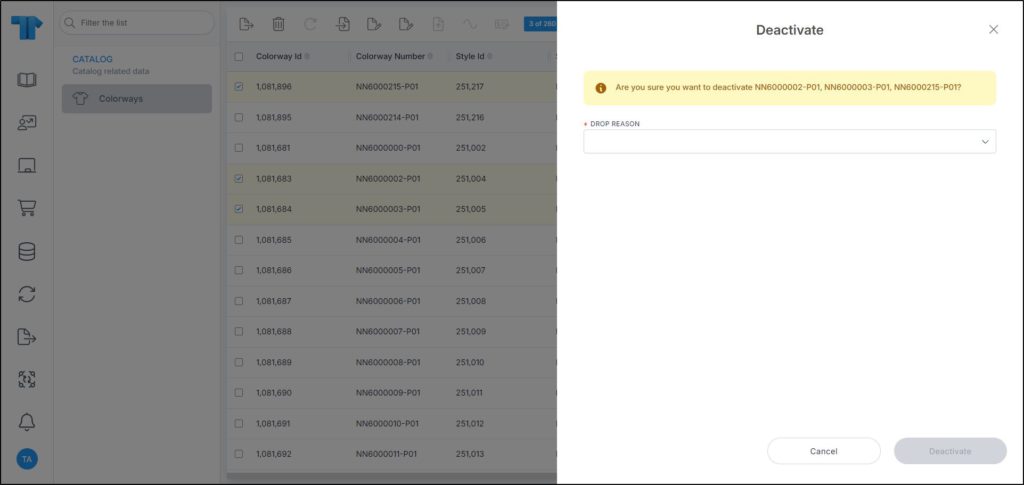
- Select the drop reason,
- Click Deactivate, the status changes to Inactive. You can reactivate it by following the steps mentioned in “Reactivate colorway“.