Register to T1 Studio
As a buyer user, you can register to T1 Studio. When you first start the application, the following window appears:
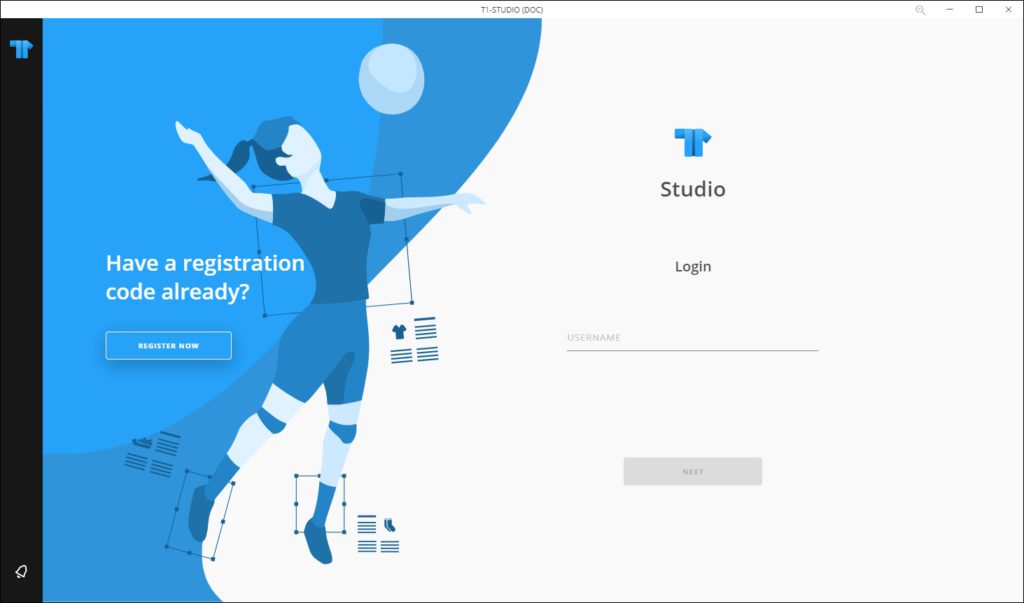
Through this window, you can either log in to T1 Studio or Register. To register, follow the below steps:
- Click Register Now, the following window appears:
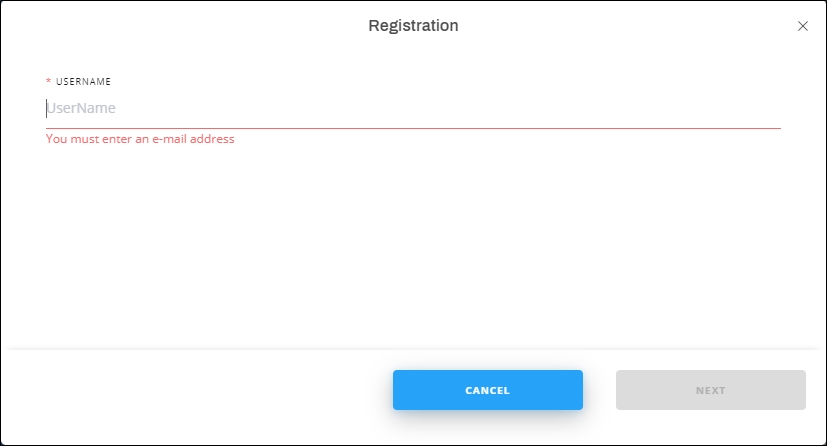
- Enter your email in the Username field, then click Next, the following window appears:
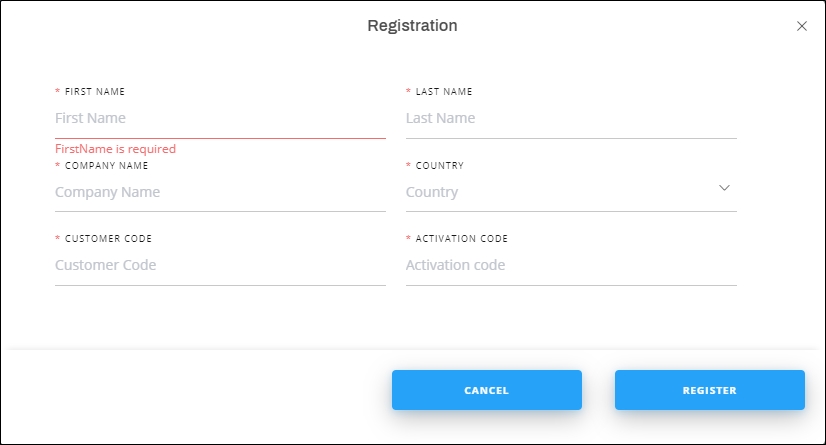
- Enter your first name and last name, each in its field,
- Enter the company name,
- Select your country from the Country dropdown list,
- Enter the customer code and the activation code in the respective fields. These two unique codes are provided to you by the seller and they are linked to each other which means that the activation code cannot be used with another customer code,
- Click Register, the following window appears:
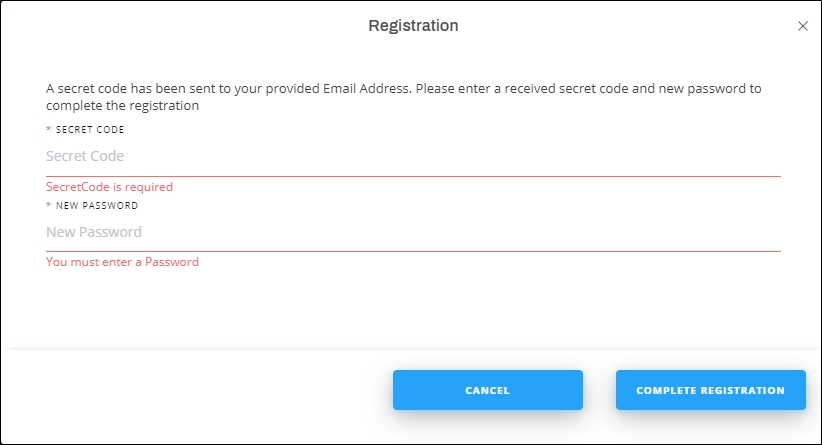
- Fill the code that was sent to your email in the “Secret Code” field,
- Enter the password you want to use for your account,
- Click Complete Registration, the following message appears:
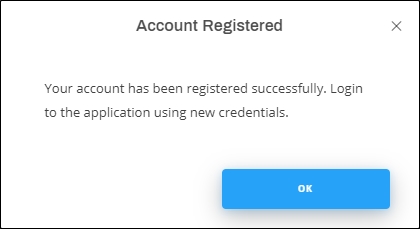
- Click Ok, you can now log in to your account by following the steps mentioned in the next section.