Watch filters
To manage watch filters, click the respective button, the following window appears:
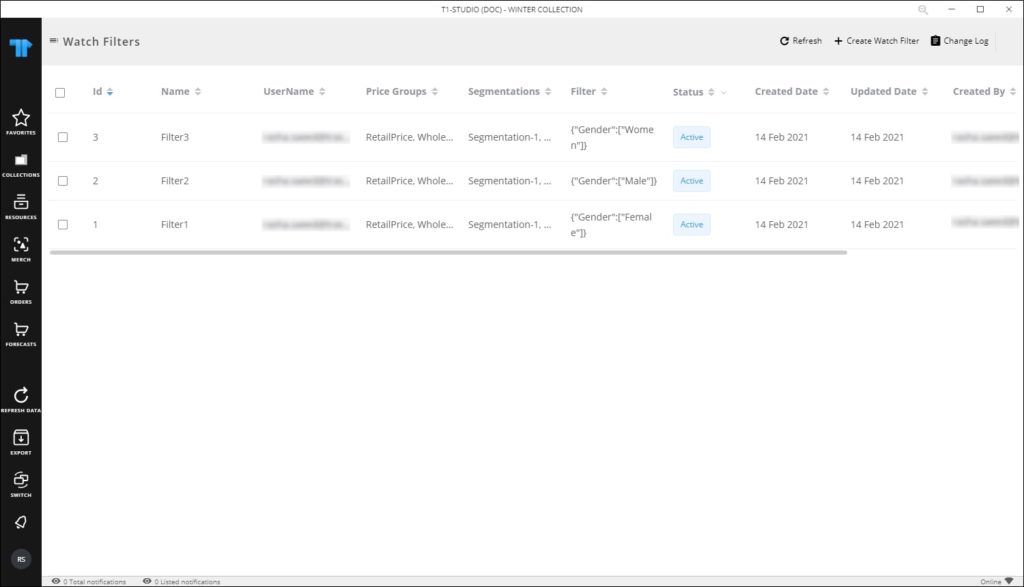
Filters are listed and you can click Refresh to refresh the page. Based on the defined filters, change logs are displayed, and logs will start tracking from the time the watch filter is created. The following sections discuss how to add a watch filter, delete, and activate filters.