Notifications
This module informs you when a new version is available or being updated on your machine. In addition, it provides the Change log which enables you to manage watch filters and monitor changes done on articles matching the filter within the specified period.
Adding, deleting, and updating attribute values, prices, and segmentations of the matching articles are displayed as shown in the below example:
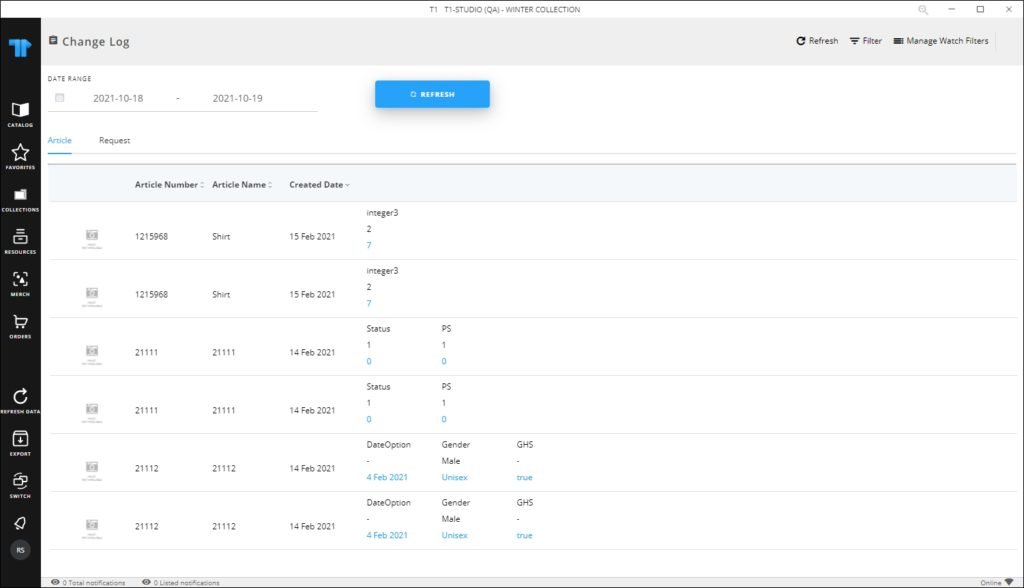
By default, changes done in the past day are displayed and you can change the dates as required.
Also, requests for creating new articles, colorways, carryover, similar articles, and requests for activating and deactivating articles, as well as requests to edit article attributes, segmentations, and retail windows are logged. Below is an example:
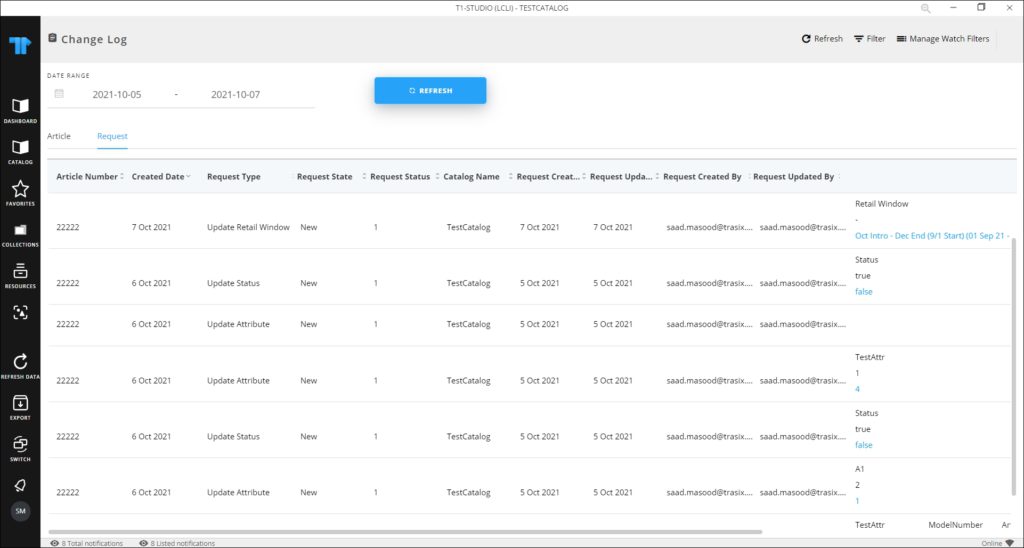
Note:
- Logs are generated once a day at a specific time.
The following section discusses how to manage watch filters.