Delete and activate watch filter
To delete a watch filer, follow these steps:
- Click the checkbox(es) next to the filter you want to delete as shown in the below example:
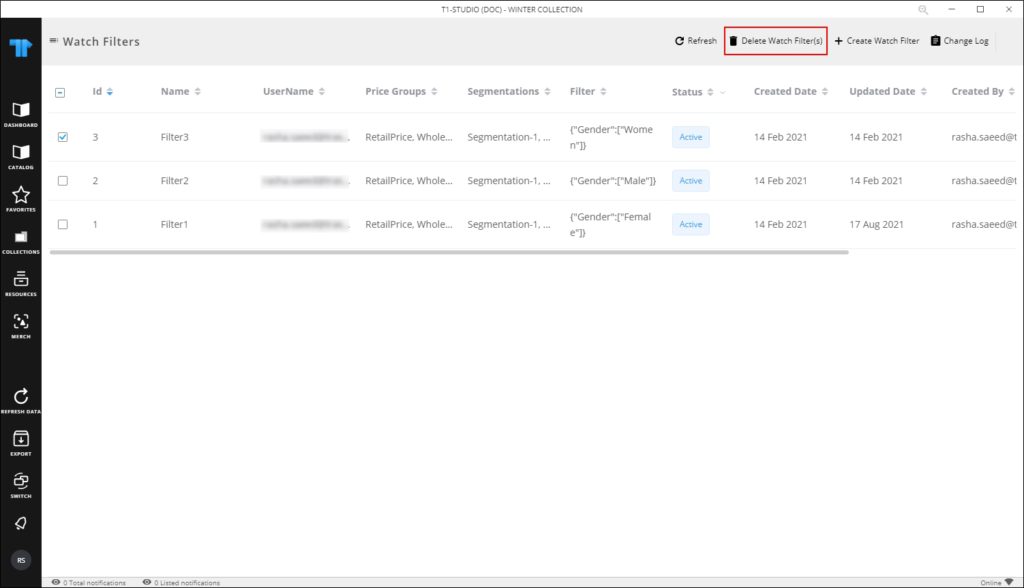
- Click Delete watch filter(s), the status changes to Inactive”.
You can activate any of the deleted filters by clicking the checkbox then clicking Activate watch filter.