Modify objects
You can modify the properties of an object for multiple slides whether in one folder or in different folders, such as the object alignment, position, color, etc. To do so, follow these steps:
- Click Modify, the following window appears:
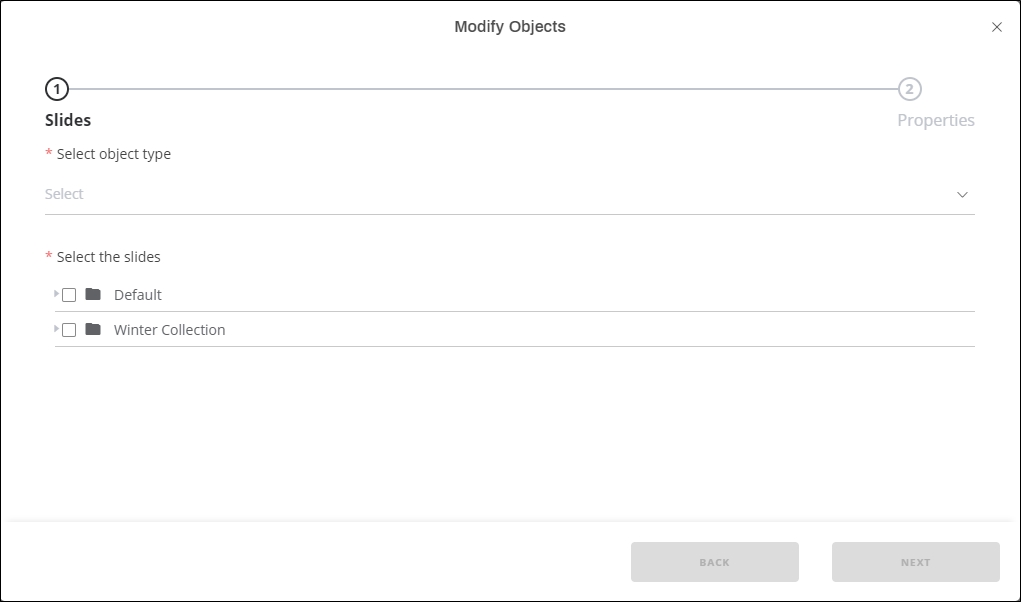
- Select the object which you want to modify,
- Select the slide(s) or folder(s) for which you want the selected object properties to be modified,
- Click Next, the following window appears:
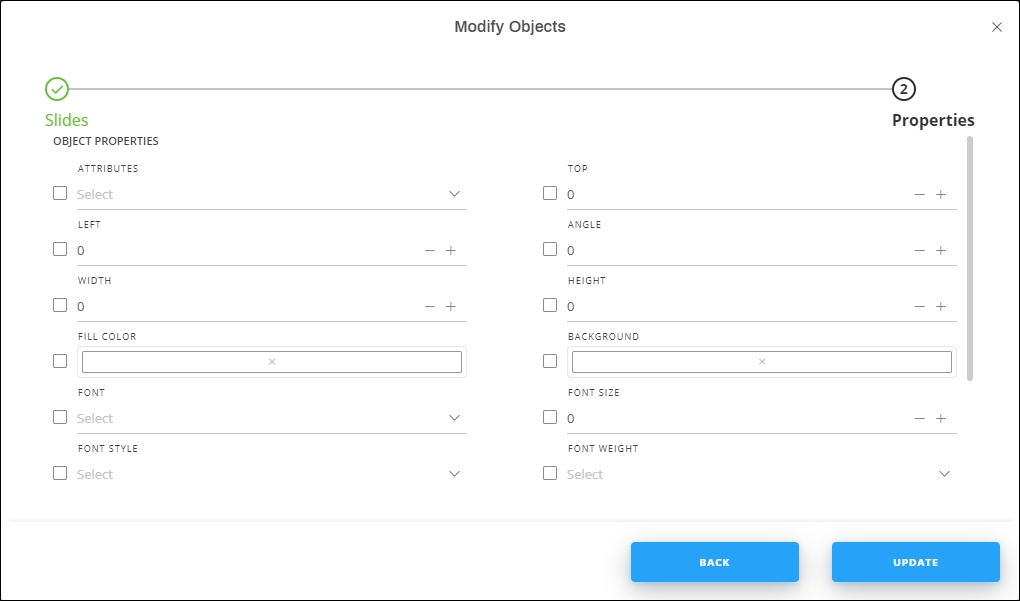
The above window differs according to the selected object.
- Make the changes you want then click Update.