Comments
Comments enable you to have a discussion with certain users on specific aspects related to the slides. After sharing the slide with other users, they can also add their comments on the same slide, but only the one who created the discussion can end it.
Notes:
- In order to add a comment, you need to be connected to the internet, and the slide should be saved.
- You can click the Refresh button to retrieve the comments added by you and by other users.
To add a comment, follow these steps:
- Select Add Comment from Comments or right click on the slide or article the select Add Comment, the following window appears:
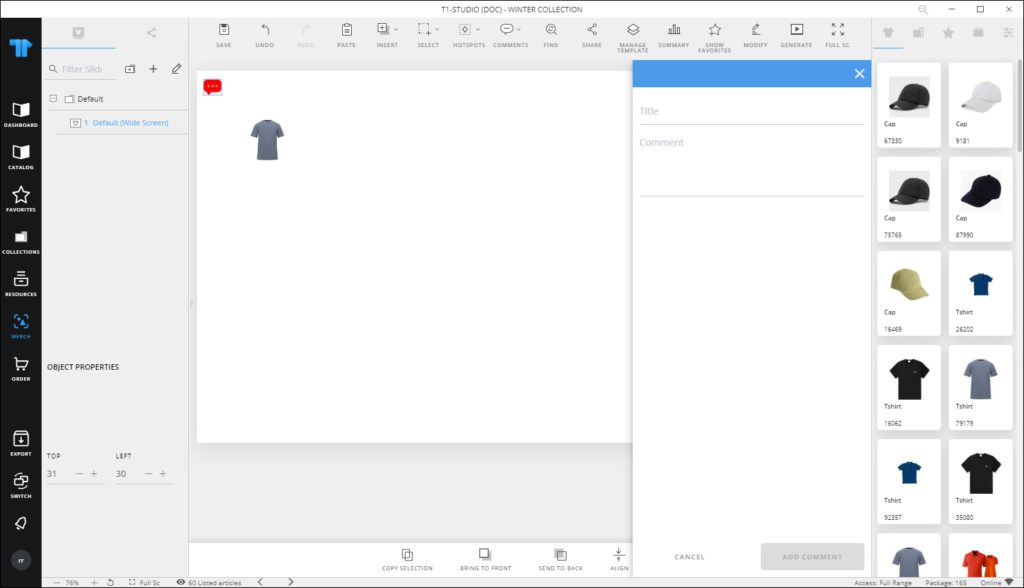
- Enter the comment title and body,
- Click Add Comment, the comment is added as shown in the below example:
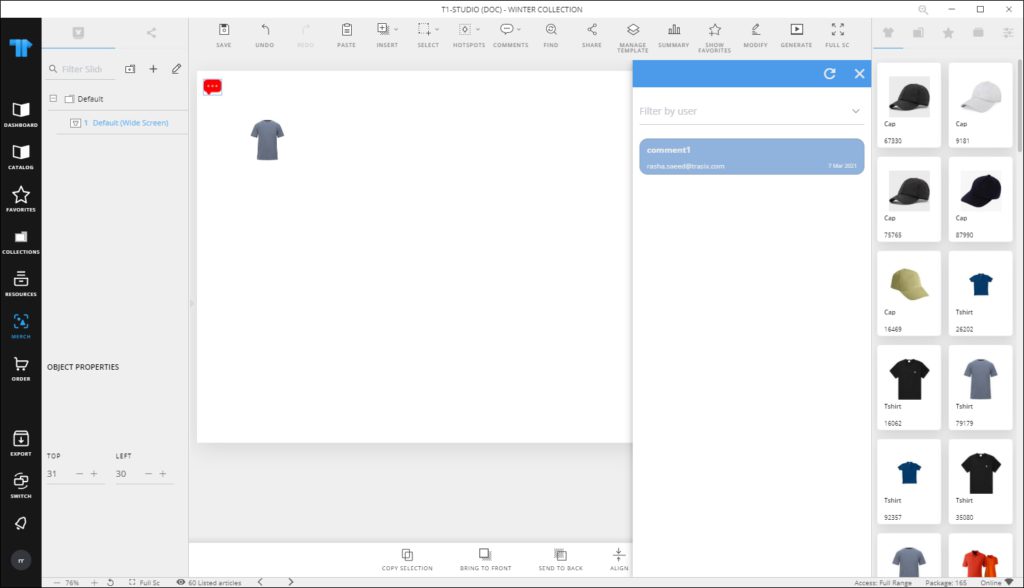
The comment is added to the right side of the window as shown above. You can filter the comment by the user who created it, and you can click it to view the discussion as shown below:
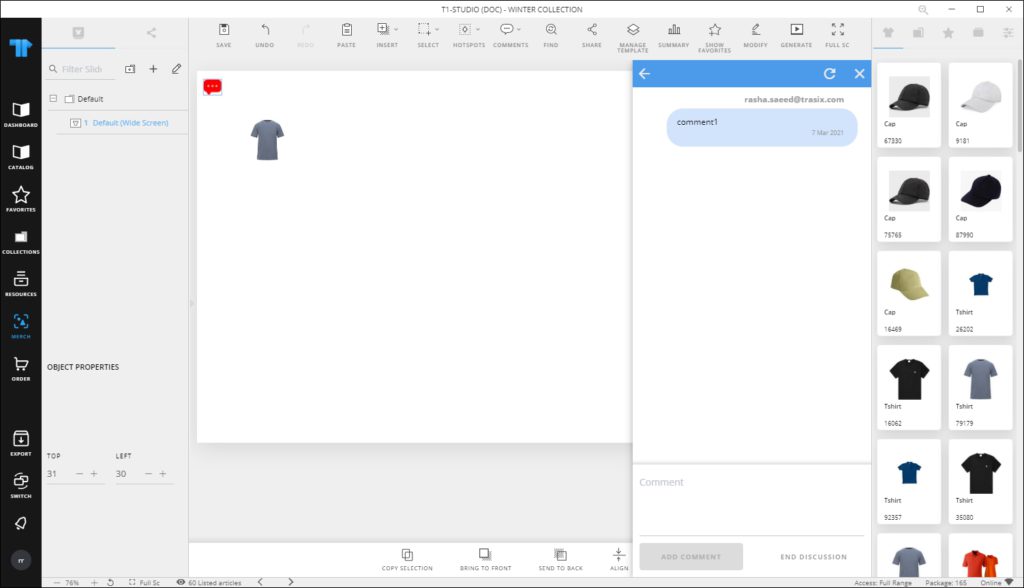
You can click the refresh button to load the comments of other users.
The End Discussion button appears only for the user who added the first comment or started the discussion. To end a discussion, click the button, the following message appears:
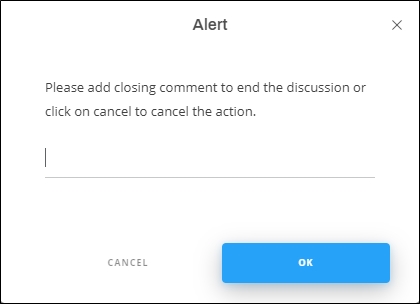
Enter the comment you want to add the discussion with then click Ok. Users can view comments for ended discussions but they cannot participate in them.