Action bar controls
When you select any object on a slide, a set of controls are displayed in the lower part of the window as shown in the below example:
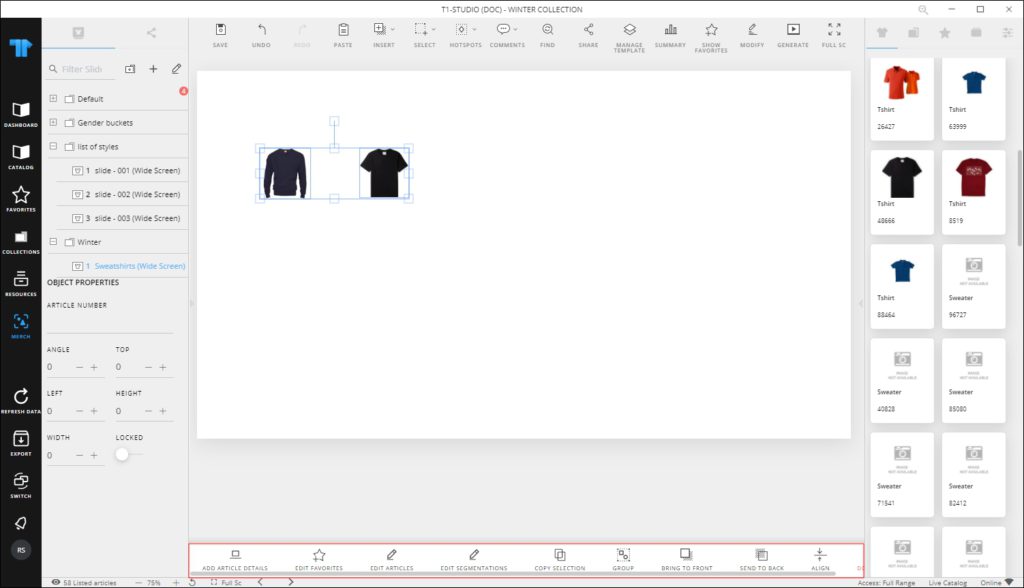
These controls may vary depending on the selected objects, i.e. article, image, shape, etc. Below is the list of actions that can be performed using these buttons:
| Button | Action |
| Add article details | To add the article details for the selected article thumbnail(s) as configured for the selected catalog |
| Edit favorites | To update the favorite tags for the selected article(s) |
| Edit articles | To update article attributes |
| Edit segmentations | To update the segmentations for the selected article thumbnails |
| Copy selection | To copy the selected objects and paste them on the same slide or another slide |
| Group | To combine the selected objects into one group |
| Ungroup | To separate objects in a group back into individual objects |
| Bring to front | To move the selected object(s) in front of the other objects |
| Send to back | To move the selected object(s) behind the other objects |
| Align | To align and distribute objects on the slide |
| Delete | To delete the selected objects |
| Crop image | To remove or adjust the outside part of an image. This option is only available if the selected object is an image |