Note:
- Before you start, make sure that you are connected to the internet.
Click the catalog you want, a message appears informing you that the catalog is being downloaded, the catalog status changes to “Ready” as shown in the below example:
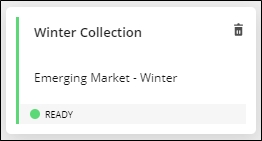
You can open the catalog, browse its articles, among other actions discussed in the following sections.
Note:
- If the catalog is Live, it is synchronized without the need to download packages and its status appears as shown below:
