Forecast summary
To view the forecast summary, click the button from the toolbar, the summary appears as shown in the below example:
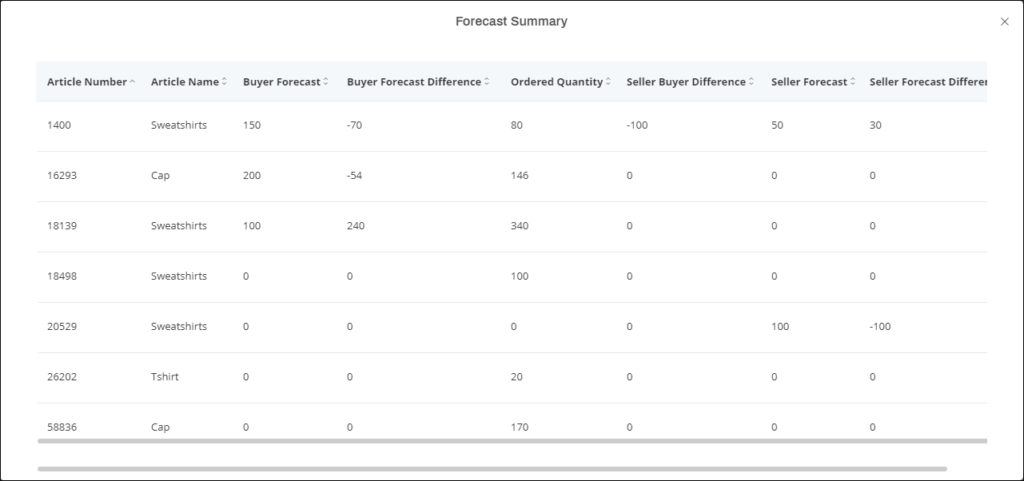
If you are logged in as a Full Range customer, you can select the customer for which you want to view the forecast summary as shown in the below example:
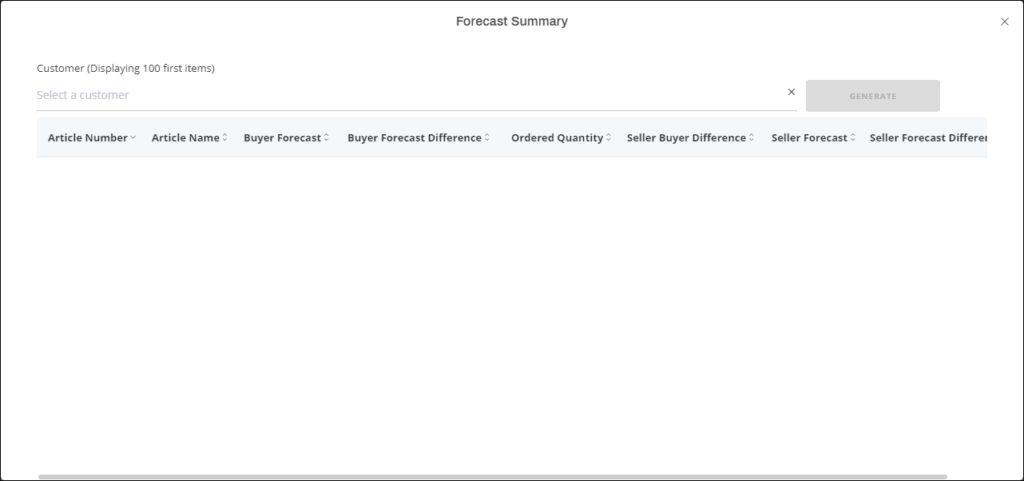
Select the customer then click Generate, the forecast summary is displayed.