Update via drag and drop
You can update article attribute values, segmentations, or favorite tags, when grouping articles using the “Group by” function using the value that you want to update.
Note:
- This option is only available if you have the required privilege and it is available for live catalogs and line architecture catalogs.
When you group by attributes, segmentations, or favorite tags, articles are displayed as shown in the below example:
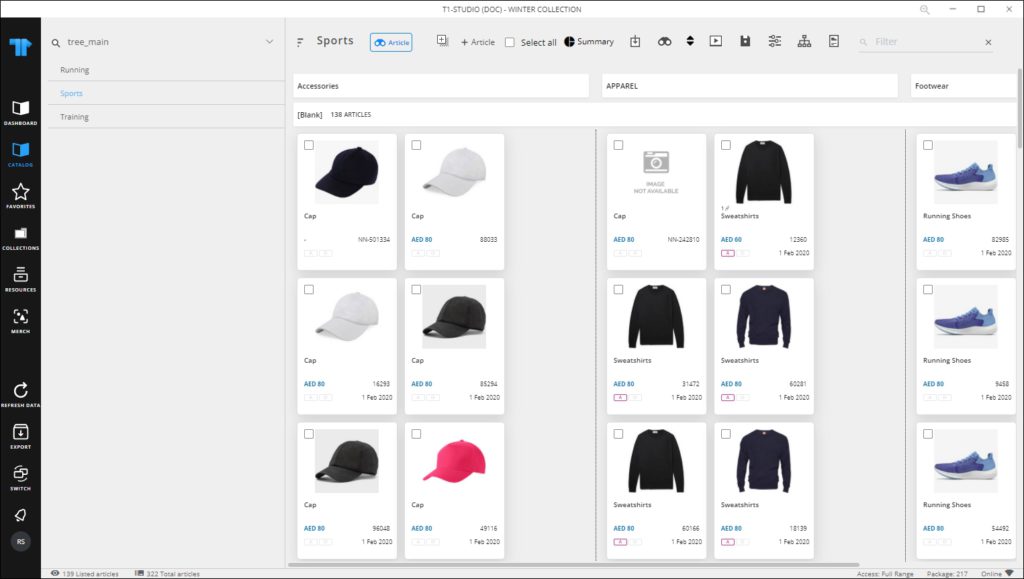
Click the Update via drag and drop button to activate it, then select the articles then drag them from one column to the column you want. Depending on the value you used for grouping, articles are updated as per the new column.