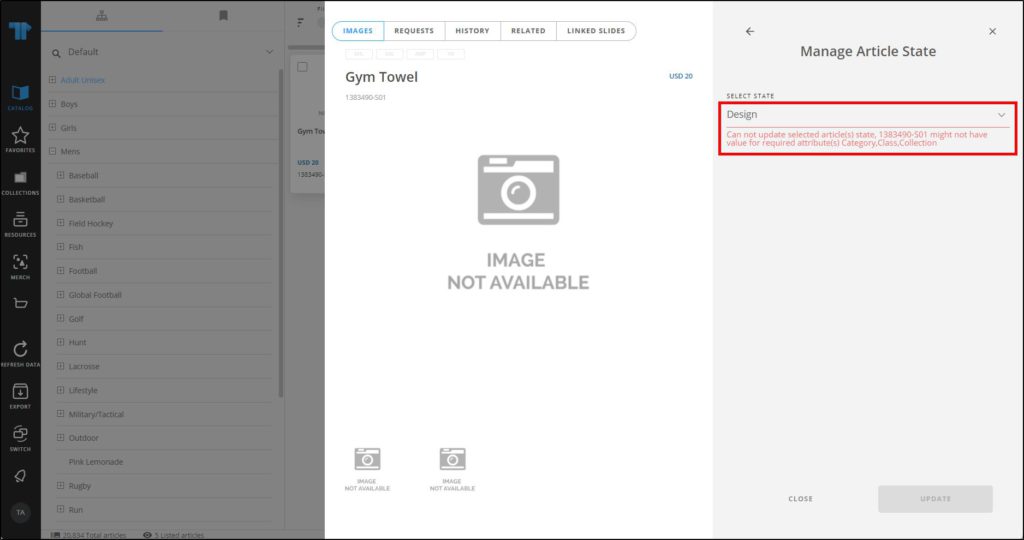Manage colorway state
You can assign a state to one or more colorways. States are defined in T1. To do so, select Manage colorway state from the Actions menu, the following window appears:
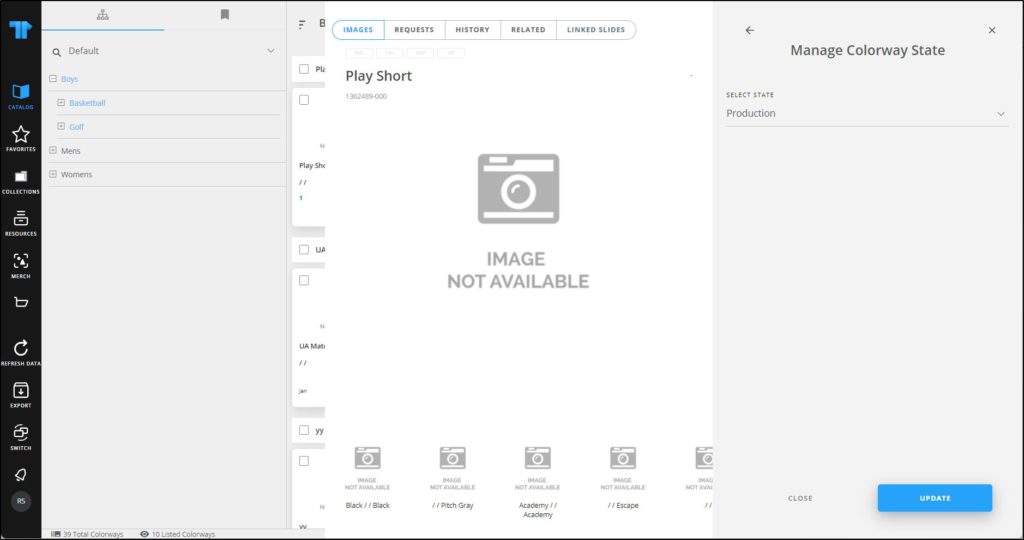
Select the state you want, then click Update. States are assigned to the selected colorway. You can also select multiple colorways then click Manage colorway state, and repeat the steps mentioned above.
Notes:
- This action can only be performed for master catalog articles.
- Even if the size scale is not editable for the selected colorway state, if you have the required privilege, you can still update it.
- You cannot change the state of a colorway to a previous state. Only the valid states (with a rank higher than the current one) are displayed within the dropdown list. This applies for single and bulk actions.
- When trying to update the state, if the colorway attribute value do not match the criteria defined for the state in T1, the following message appears on the window informing you that the state cannot be updated: