Edit sizes
You can assign size scales to colorways. Size scales are managed in T1.
Notes:
- This function is only used to apply size scales not individual sizes.
- If the Seller flag, Is size scale by style is enabled, then size scales are applied on all the articles of this model, while if the flag is disabled and the catalog level flag, Apply size scale, is enabled then the size scale is applied on specific articles.
- If criteria is defined for size scales, the list of size scales only displays the size scales with attributes matching the criteria.
To assign a size scale to a single colorway, select Edit sizes from the Actions menu, the following window appears:
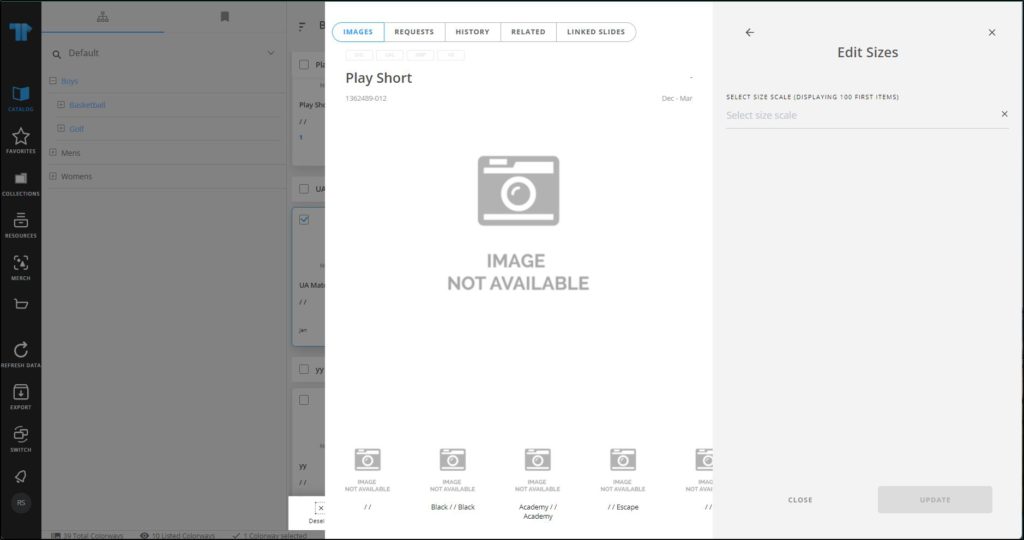
Select the size scale you want then click Update. You can start typing the size scale to search for the one you want.
Notes:
- If the colorway is in a state for which the size scale is not editable, or in a later state, the size scale field cannot be updated as shown in the below example:
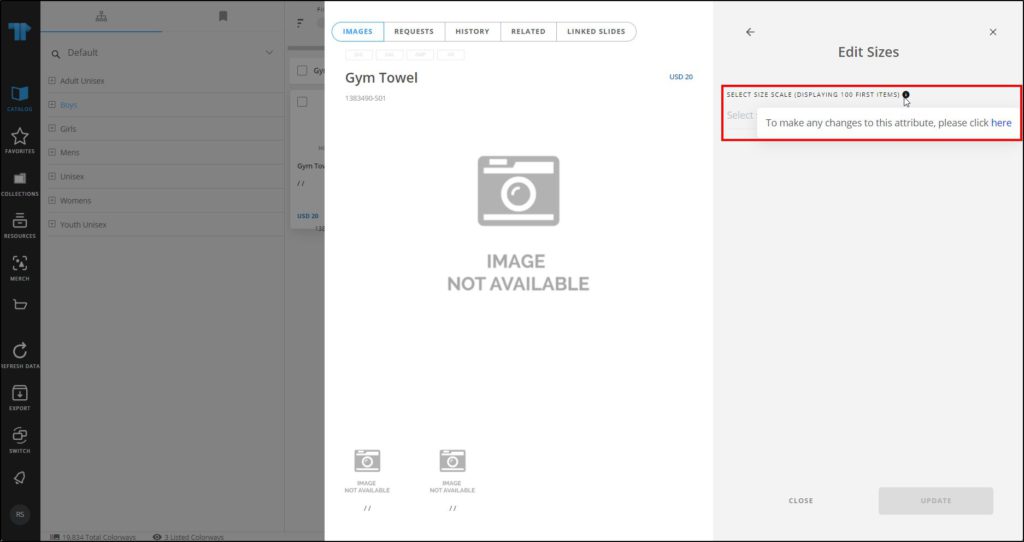
Change requests can be submitted for size scale changes if it is set for the state.
- Obsolete size scales cannot be assigned to styles.