Edit retail window
If the retail window is configured for the selected catalog, and if you have the required privilege, you can edit the retail widow for the colorway. Select Edit retail window from the Actions menu, the following window appears if a retail window is already assigned to the colorway:
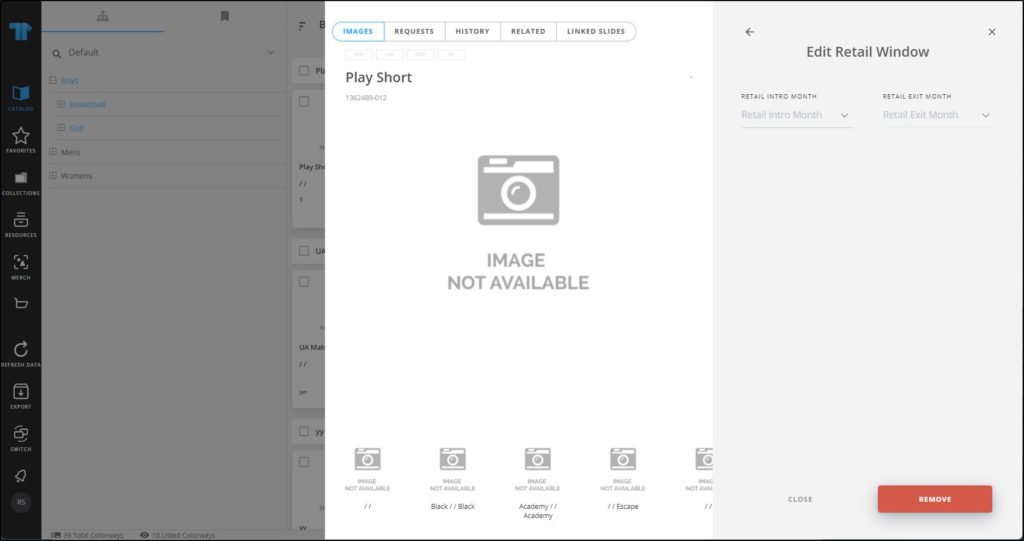
You can click Remove to delete the assigned retail window, or select Retail intro month and Retail exit month. The button changes to Update, as shown in the below example:
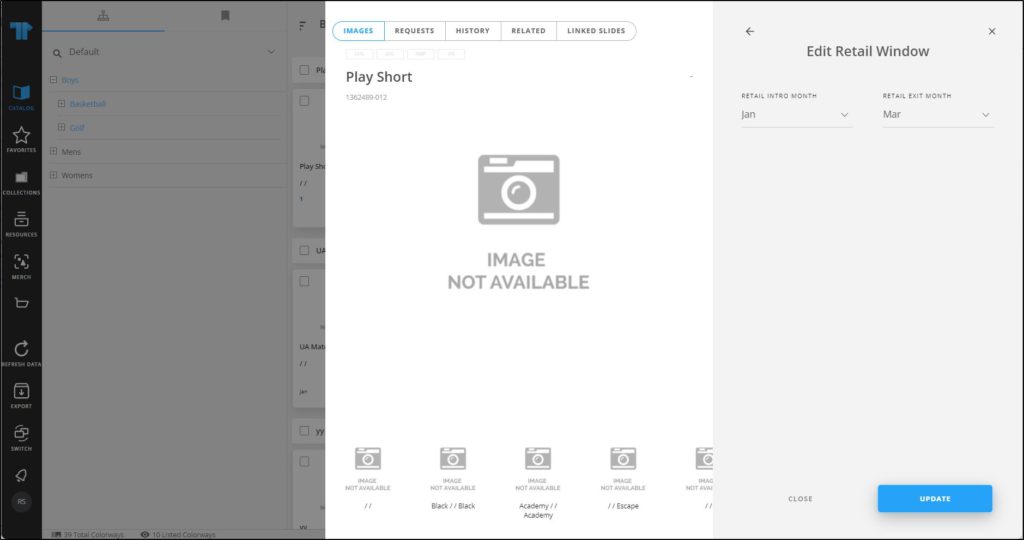
Click Update, a message appears on the window informing you that the retail window is saved successfully.
You can also select multiple colorways then click Edit retail window, and repeat the steps mentioned above.