Edit parent style
You can edit the parent style number and assign a parent style type and number for single and multiple articles and styles. To do so, follow these steps:
- View the article or style then select Edit parent style from the Actions menu, the following window appears:
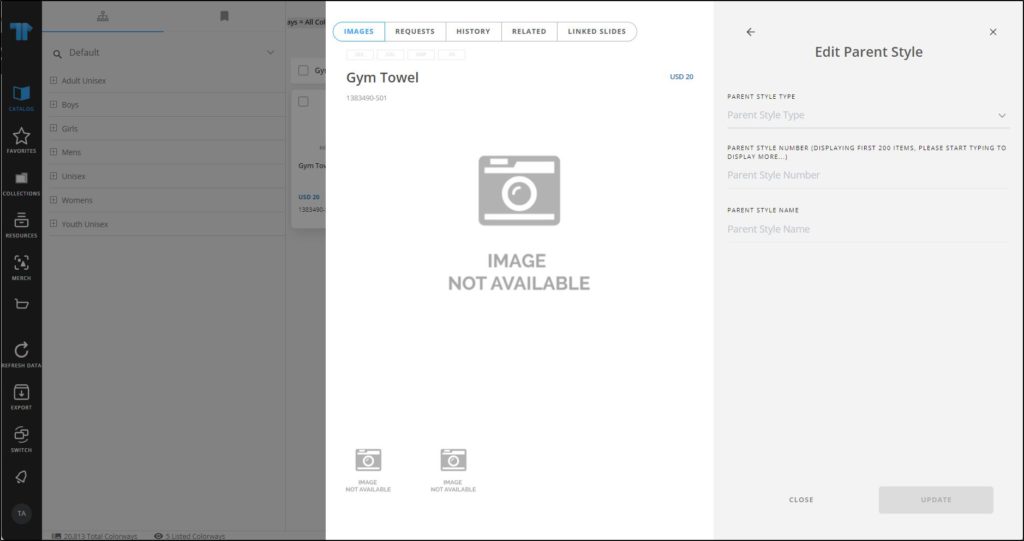
- Select the parent style type, if it has a value other than “Parent”, you can select the parent model number, otherwise, the field is deactivated,
- Select the parent style number, as mentioned before, this field is only activated if the style type is other than “Parent”, the style name is displayed in its field,
- Click Update, the parent style is assigned to the selected article.
You can also assign parent style for multiple articles or styles by selecting them then clicking Edit parent style.