Copy style
You can copy a style from the current or previous season. The attribute values will be copied to the newly created style. To copy a style, follow these steps:
- Right click the style you want to copy then select Copy style from the menu, the following window appears:
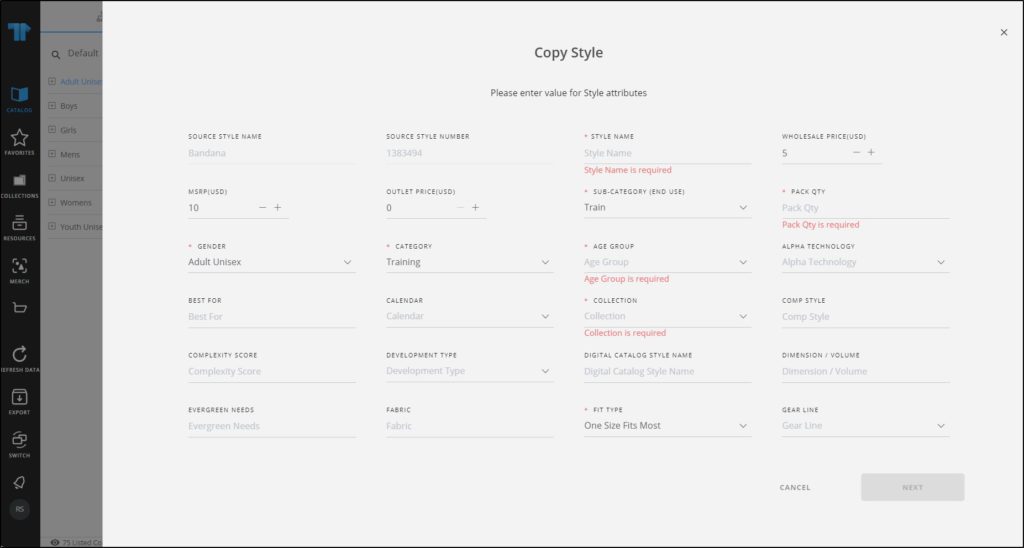
The source style name and number are displayed but cannot be changed. Attributes, their visibility and sequence, and whether they are required, or read-only can be configured at the catalog level. If any of the attributes has a default value, this value is prefilled and can be updated.
Note:
- If the catalog is configured, you can select the parent style number as shown in the below example:
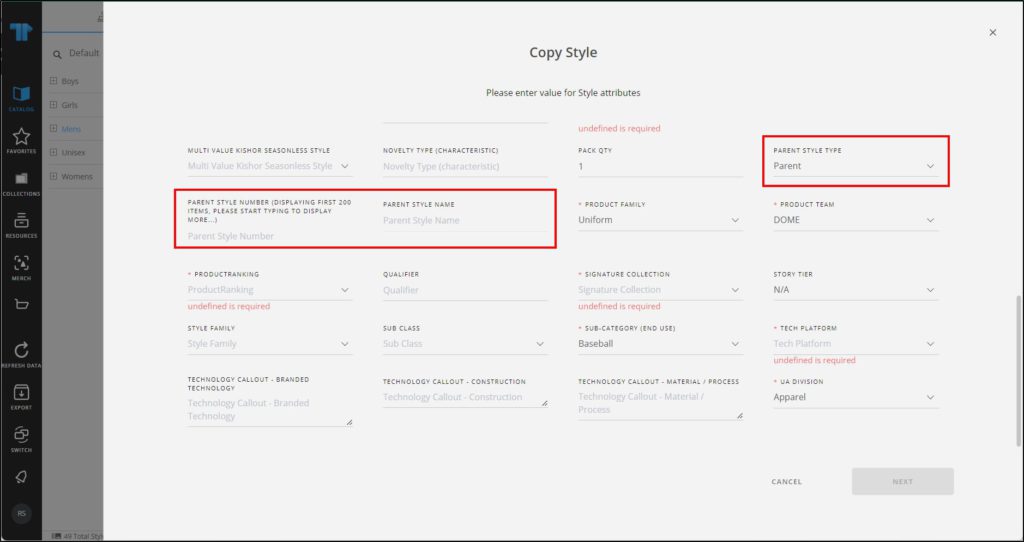
If the parent style type has a value other than “Parent”, you can select the parent model number, otherwise, the field is deactivated. When you select the parent style number, its name is displayed in its field.
Parent model number is only visible if the catalog has a seasonal model attribute “parent_model_type”.
- Enter the style name,
- Fill the prices and attribute values for the style,
- Click Next, the following window appears:
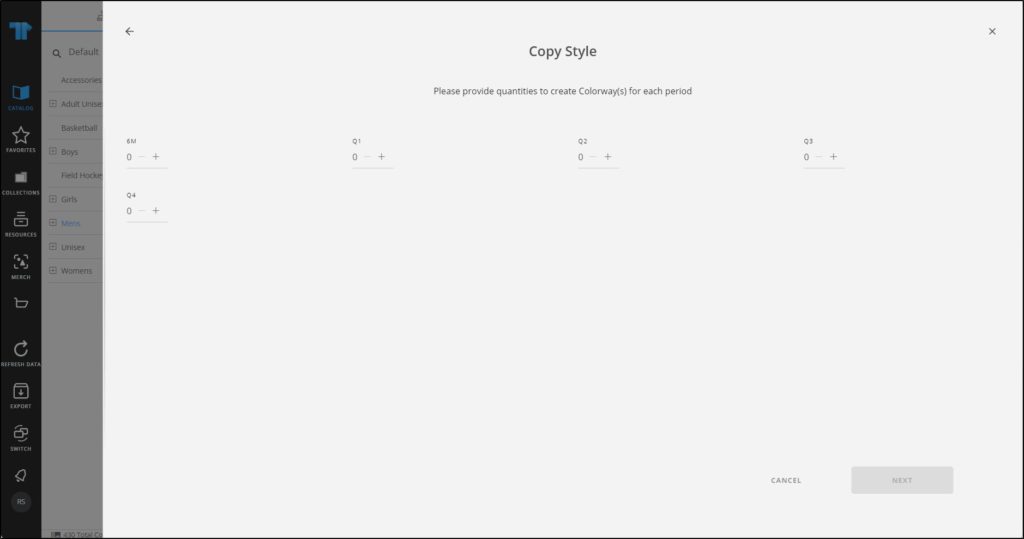
- Enter the number of colorways to be created for the periods defined for the selected catalog,
- Click Next, the following window appears:
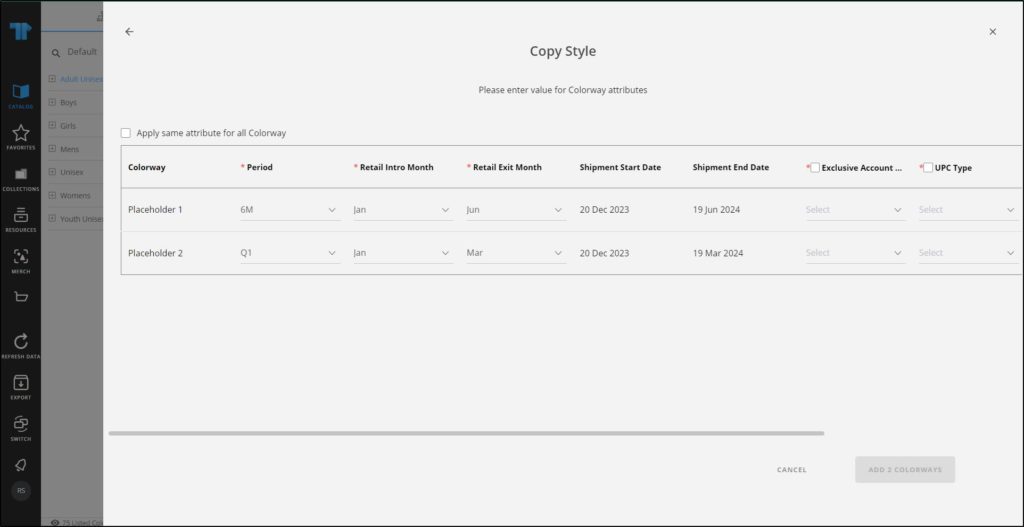
- Select the period if you want to change it for each placeholder, and select the retail intro month and retail exit month,
- Enter the seasonal attribute value(s), if they are configured for the selected catalog, you can click the checkbox next to the attribute to copy the value enetered in the first record to all records, or click the checkbox next to “Apply same attribute for all colorway” to copy the entered value of all the seasonal attributes to all colorways,
- Click the add button, placeholders are added as shown in the below example:
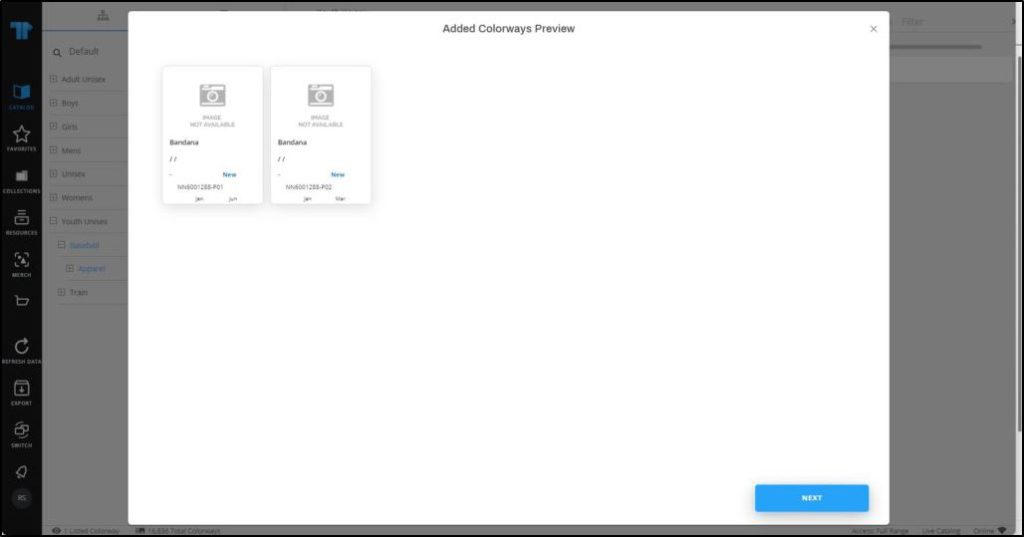
Articles are created with a placeholder image and the number given to the placeholder is indicated with -P01, -P02. You can assign a color to the placeholder and the name changes to include the color code, e.g. 12345678-000.
- Click Next, colorways are displayed.