Assign color
You can assign a color to a colorway by right clicking the thumbnail, then following these steps:
- Select Assign color from the menu, the following window appears:
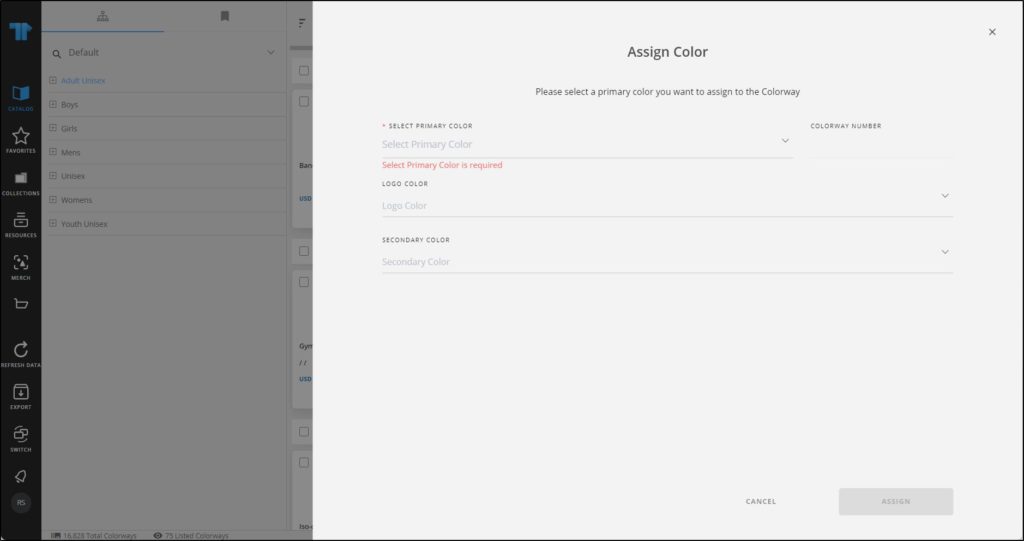
- Select the primary color,
- Select the logo color and secondary color, if you want, these attributes can be configured at the catalog level,
- Click Assign, the last 3 digits of the colorway number are changed as per the selected color.
Note:
- Assigning colors is only available for master catalog articles.