Add request for carryover colorway
You can add a request for a colorway carried over from any of the catalogs linked to the selected catalog. The last updated colorway in any of the linked catalogs is added. To add a carryover colorway request follow these steps:
- Click + Add, then select “Add Request for Carryover colorway” and click Next, the following window appears:
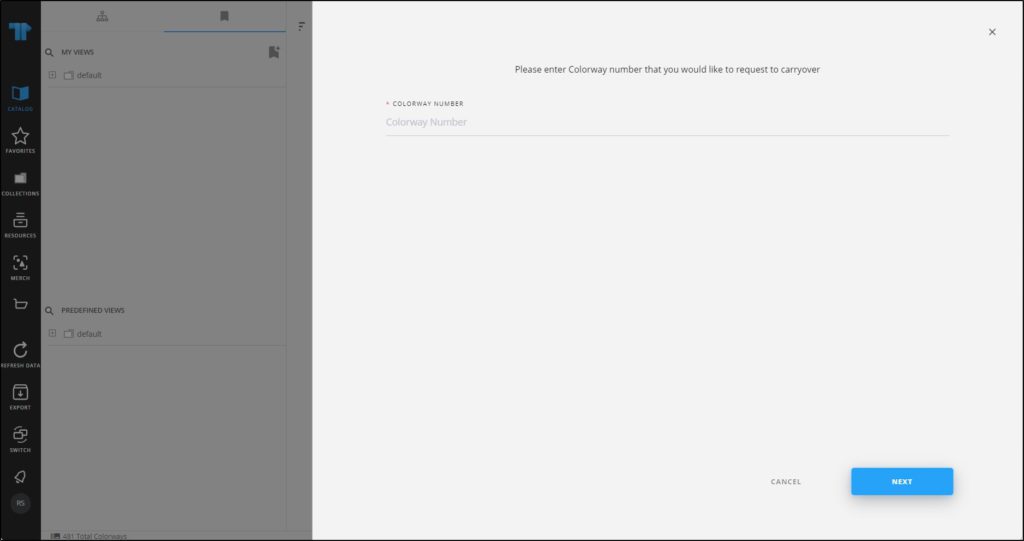
- Enter the colorway number of the linked catalog, then click Next, the following window appears:
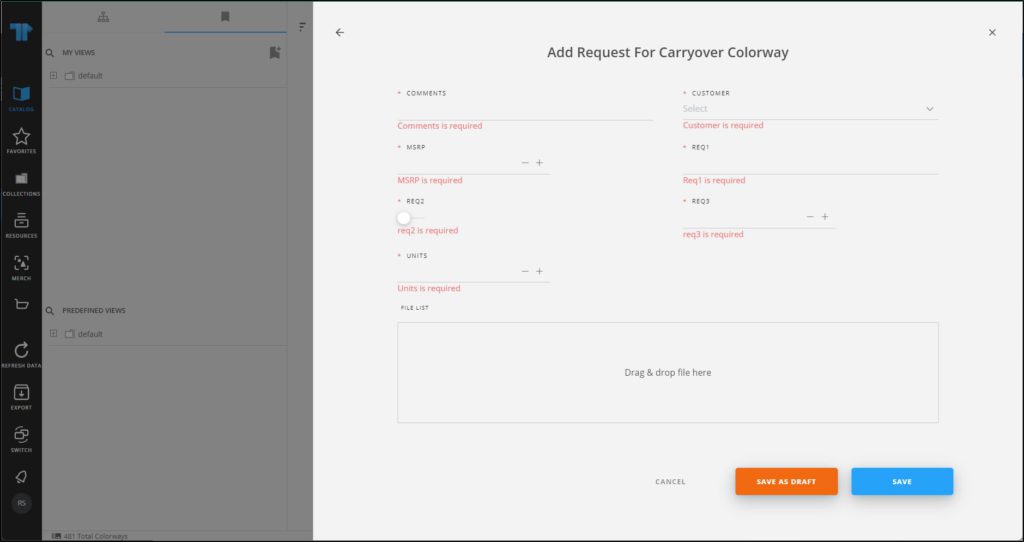
- Fill the request attributes,
- Add attachments, if you want,
- Select whether you want to save the request as a draft or as a new request by clicking the respective button.
The colorway is marked as shown below:

You can approve or reject the request by following the steps mentioned in “Request Article Actions“.
Note:
- If the catalog is configured, you can select a color for the placeholder image of the requested colorway.