Save images
You can download the article images locally on your machine. Select the article(s) you want then click Save images, the following window appears:
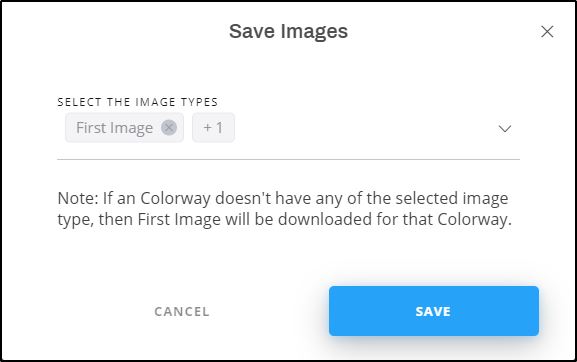
Select the image type you want to save then click Save. A window appears to allow you to select the location in which you want to save the images. The progress is displayed as shown below:
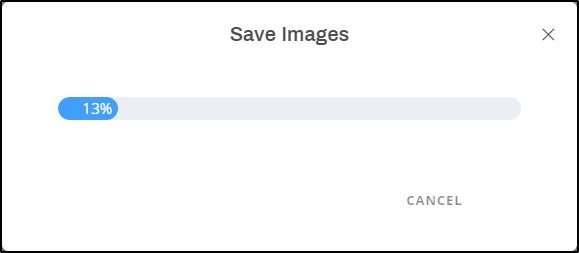
You can click Cancel to stop downloading the images.