Update multiple articles
Users can update attribute values for multiple articles in non-line architecture catalogs. To do so, select the articles you want, the following button appears:
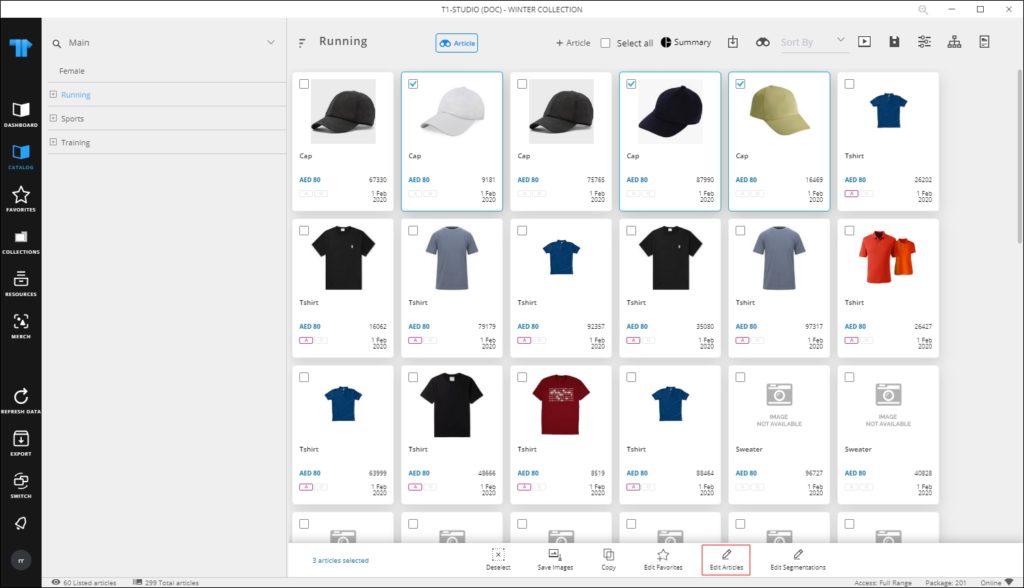
Click the button, the following window appears depending on the catalog attributes:
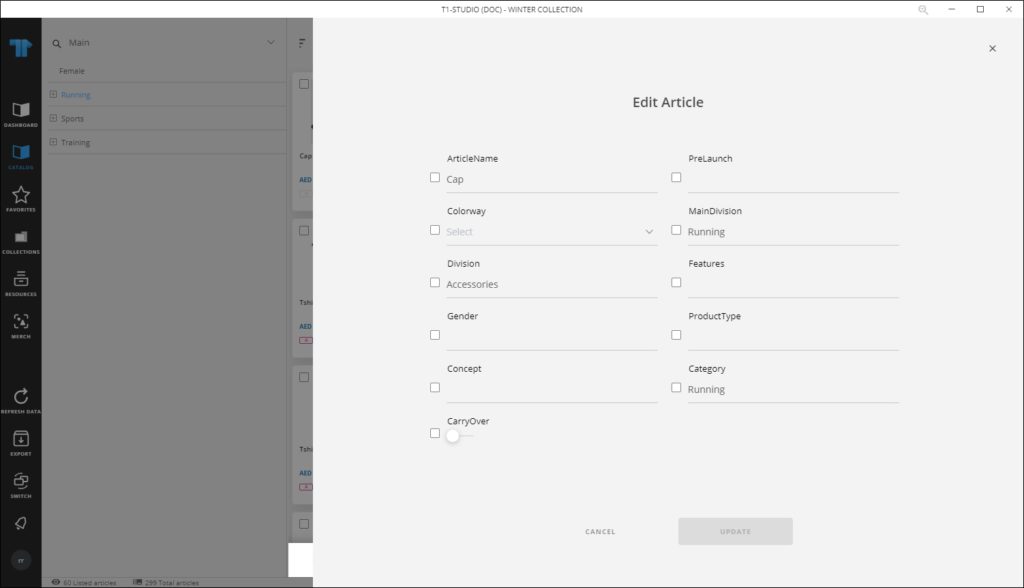
Update the articles you want, then click Update.
Note:
- Only editable articles can be updated.